 Locking and Unlocking Entry Screen Columns
Locking and Unlocking Entry Screen Columns
in Sage X3

One of the many nice features of Sage X3 is that inquiries, screens, and entry screens are customizable. Quite a few of the screens have a certain number of columns frozen on them. This brief explanation will show you where to change them for screens, inquiries, and enterprise planning workbench.
IMPORTANT REMINDER: Always test changes that are outlined in this post in a test or pilot folder before deploying to your live production folder. Remember to validate the objects after changes. And don’t forget to document these kinds of changes for testing after upgrades.
#1 Changing a Screen:
Production Tracking Screen
Manufacturing > Production Tracking > Production Tracking
![]()
To Change:
Development > Script Dictionary > Screens [MTK1]
The options column controls how many columns are frozen on this particular page. If you change the KR4 to KR2 you would only have 2 frozen columns (Tracking Type and Operation).
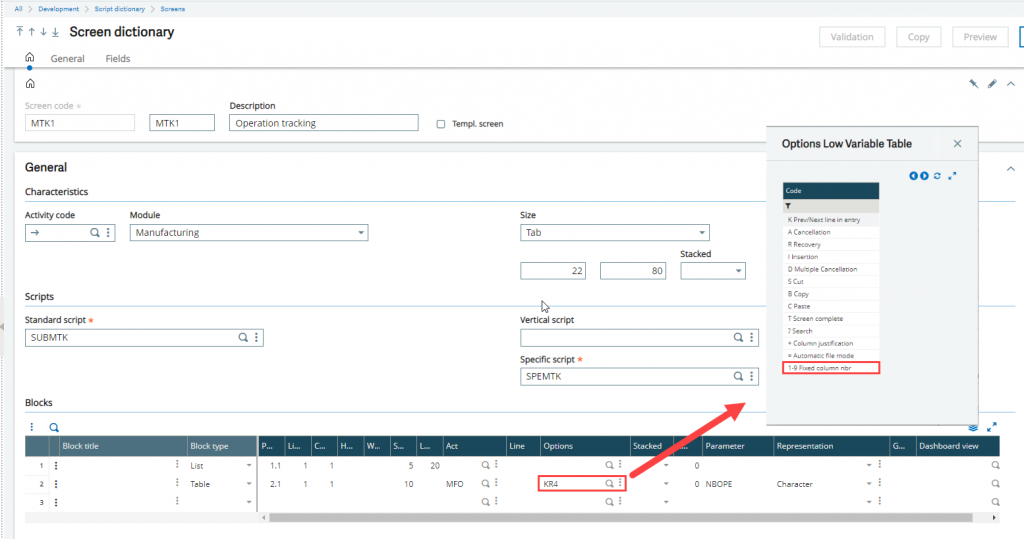
#2 Changing an Inquiry:
Stock by Site
Stock > Inquiries > Stock by Site
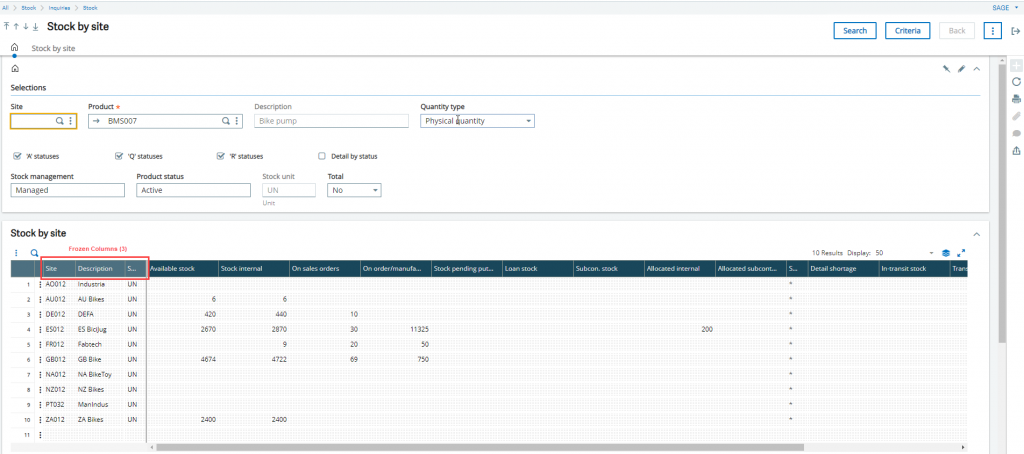
To Change:
Setup > General Parameters > Inquiry Screens
- Select the inquiry from the left list that you would like to change. Please note that the majority of the inquiries in the left list have an ALL and STD version, you’ll want to make sure you’re updating the correct one.
- Change the “No. of fixed columns” to reflect the number of columns you would like frozen.
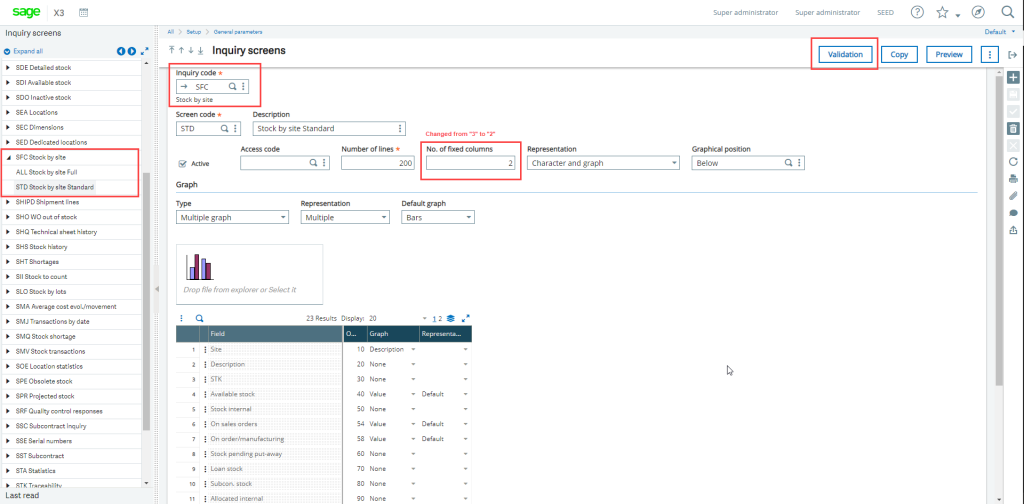
Results:
Stock by Sites
Stock > Inquiries > Stock by Site
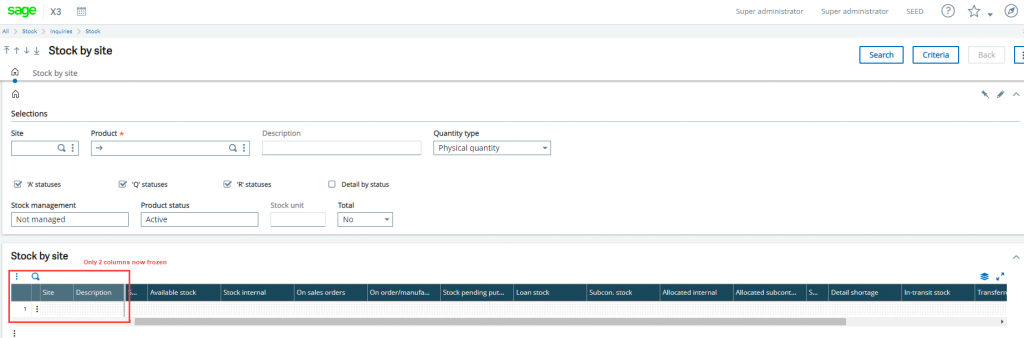
#3 Changing Enterprise Planning Transactions
One of the easiest to change is the enterprise planning workbench because it is part of the entry transaction setup.
- Go to Setup > Manufacturing > Enterprise Planning
- On the display tab you can change the “Number of fixed columns”
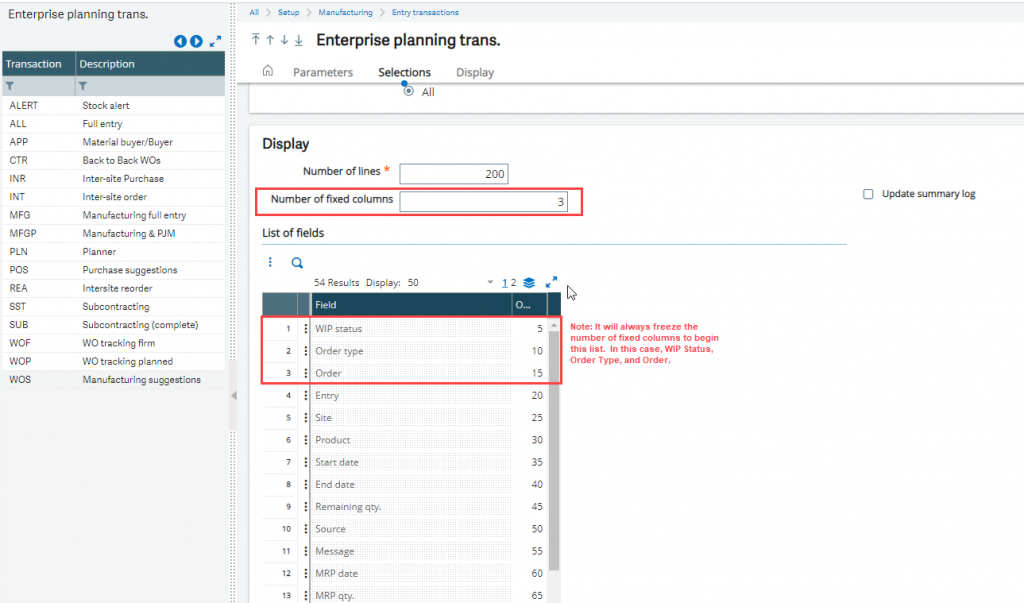
In conclusion, if you are frustrated with which columns or how many columns are frozen on a particular screen or inquiry it is just a matter of finding the right place to look.
For help locking and unlocking entry screen columns, or any other Sage X3 question, please contact us.
Net at Work and COVID-19: Resources for Sage X3 Users




