
Sage Intacct Newsletter – August 2024
Keeping You Up-To-Date With Information About Sage Intacct
Sage Intacct 2024 Release 3: Now Available
It’s that time again! Sage Intacct has rolled out a bucket full of new features that were automatically installed in your environment on August 9. There’s not enough space to fit all the features in our newsletter, so we’ll just hit the highlights for you and link you to the complete list of release notes, here.
For those of you using auto-numbering on your documents, and prefer to use a fiscal year prefix, this first feature is great news. You will no longer need to create new numbering sequences at the beginning of each year. Fiscal year rollover for document numbering sequences is now supported for General Ledger accounting sequences. This feature will not be turned on by default, but if it’s something you’d like to take advantage of please let us know here at the Help Desk and we’d be more than happy to help walk you through it.
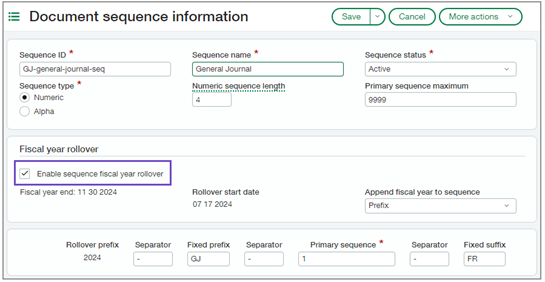
Secondly, document templates created in Word now support Google and Microsoft bar coding fonts. Simply download these fonts and install them on your computer. Once installed, they can be used in any of your document templates. By installing these we can skip a step of having to list item numbers, and then translate that to a complex inventory cross-reference to identify which item this refers to in our product labeling and tracking systems.
- Libre Barcode 39 Extended – Google Font
- Libre Barcode 128 – Google Font
- Cordia New – Microsoft Font
While our next upgrade may not be the flashiest install this quarter, but for folks using the Purchasing or Order Entry modules we are seeing a huge efficiency upgrade with the capability to original documents in your purchasing and sales order workflows. Now, when you view a transaction and open Show Details on a detail line, there are new fields identifying the Source Document, and the Originating Document, with links to each. Therefore, if you need to quickly find the source document to modify any fields on the AP or OE document you can now quickly toggle between the two with a single click.
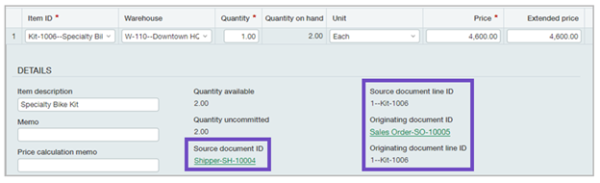
For our Canadian clients, there are a few choice features. AP Automation is now available in Canada! Allow Intacct to create draft bills from bill documents that you email or upload to Sage Intacct. All that’s left for you to do is review draft bills and make any coding changes or adjustments. Additionally, we can now pay Canadian vendors and employees electronically in Sage Intacct with the new bank file formats for CIBC and RBC (previously HSBC). Finally, Canadian clients can now print USD and CAD amounts on blank Canadian check stock available from these two vendors: Cheque Print and Print & Checks Now.
There have been some changes to payment approvals for restricted users, so if you are using payment approvals, please check this out. Restricted users can now only approve or decline a payment that contains line items coded to departments or locations that they have access to. We used to be able to install the approver and then restrict an entity or department after the fact…this workaround is sadly, no more. Anyone using restrictions on users and also using Purchasing or AP Approvals, let’s check in briefly to ensure that down the line should things change we have a plan for you to continue approving uninterrupted.
Thanks again everyone for checking in with us for the R3 Sage Intacct release pack. Stay tuned as we anticipate some very impactful upgrades for year-end such as AI deployment, AP Automation enhancements, and budgeting and planning changes. As always, please contact us to review anything mentioned here, or in the full release notes, in-depth together. Happy Intacct’ing from us here at Net at Work!




