
Sage 300 Newsletter – March 2016
Keeping You Up-To-Date With Information About Sage 300
Sage 300 Integration via APIs
This is meant to be very brief and high level introduction to the APIs of Sage 300 for integration purposes. Integration is all about pulling and pushing data between 2 systems. When writing\pushing data to Sage 300, always use Sage 300 APIs, so data integrity and safety can be achieved. Sage 300 APIs provides business rules and data validation rules natively shipped. Warnings and exception message are received via APIs if errors happen. And the exception messages are identical to the messages seen when users are working on Sage 300 desktop.
Although there are C/C++ capability and SDATA capability provided by Sage 300 for integration use, a lot of customers are using the below 2 types of integration APIs:
Visual Basic 6 – They are dlls in the Runtime folder where Sage 300 is installed. The dlls use COM technology. Examples of the dlls are a4wcomapi.dll, a4wcomex.dll, a4wcomsv.dll
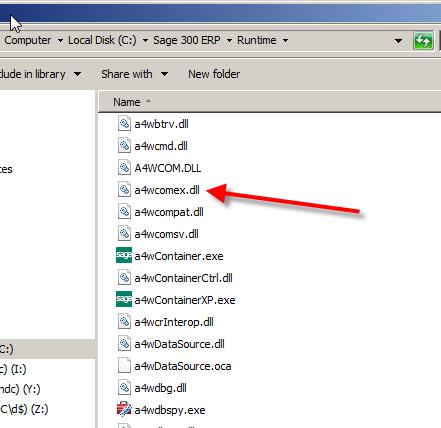
.NET Framework – They are .Net framework wrapper dlls in the Windows\Assembly folder. Examples are ACCPAC.Advantage, ACCPAC.Advantage.COMSVR.Interop, ACCPAC.Advantage.Server, ACCPAC.Advantage.RemotingManager, ACCPAC.Advantage.Types
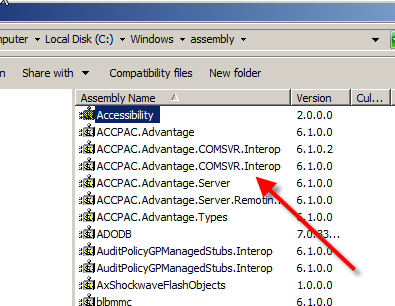
The APIs are available when Sage 300 is installed. All the files necessary can be found in the Runtime folder. Also, there are tools already shipped to help developers to work with Sage 300.
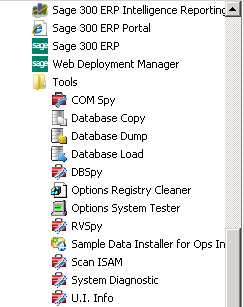
Integration applications can be developed around all Sage 300 modules, including operational modules (OE, PO and IC) and accounting modules (AP, AR, GL).
Existing customers and Sage 300 prospects are encouraged to review and optimize their business processes to identify the integration points. Net at Work Sage 300 consultants and developers will help identify a good solution you, using the current technologies to build a well-designed integration application to server your business needs.



