
Sage 300 Newsletter – January 2016
Keeping You Up-To-Date With Information About Sage 300
Sage 300 Tip: Converting Financial Reporter Reports to Sage Intelligence
By: Anna Chan, Senior Business Analyst
 Sage has a fairly detailed guide on how to convert Financial Reporter reports to Sage Intelligence. Here are a couple of tips that were not detailed in the Conversion Guide that we hope you’ll find helpful.
Sage has a fairly detailed guide on how to convert Financial Reporter reports to Sage Intelligence. Here are a couple of tips that were not detailed in the Conversion Guide that we hope you’ll find helpful.
Account Ranges
- You may have found that you were able to use the colon “:” and commas “,” to define a range or list of accounts. However, in a recently update for Sage 300 2016, these two punctuation marks are no longer recognized.
- Use the word “TO” instead of a colon “:” to specify a range of accounts.
- Eg: “4000 TO 4010” instead of “4000 : 4010”
- Use the plus sign “+” instead of a comma “,” to list more than one account.
- Eg. “4000 + 4010 + 4020” instead of “4000, 4010, 4020”
Defining Fiscal Year / Period on Home Page
- One nice feature about using Sage Intelligence vs the Financial Reporter is that you can have all your financial reports in one workbook.
- When designing Financial Packages, we usually design them so that the Fiscal Year and Period are entered on the Home Page
- In each of the worksheets, we will reference the cells with the Fiscal Year / Period on the Home Page
- This way, all the financial statements will reflect the same Fiscal Year / Period and it gives you the flexibility to change the Year and Period after running the report
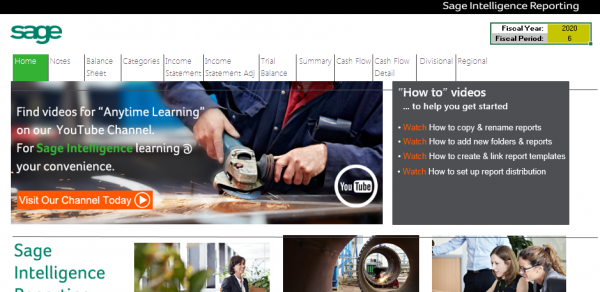
Let us know if there are any other formulas or features you’d like assistance with in Sage Intelligence. We will try to use your example in our next Sage Intelligence article!
Click Here to Download the Sage 300 Financial Reporter to Sage Intelligence Conversion Guide (PDF)



