
Sage 300 Newsletter – February 2018
Keeping You Up-To-Date With Information About Sage 300
Automate with SYSTRONICS Revenue and Expense Deferrals™
By: Alecia Graham, Sage Intacct Consulting Manager
 Who needs Revenue and Expense Deferrals
Who needs Revenue and Expense Deferrals
- Do you sell services or products that are delivered over several months or years?
- Does rent, insurance and other similar expenditures make up a large portion of your expenses?
- Do you have contracts with expiry dates that should be tracked?
- Are all your deferral accounting requirements handled well by spreadsheets?
- Do you have sufficient reporting on your deferral data?
What’s the Benefit of a deferral program to you?
- Does not require additional data entry
- Reduced dependency on spreadsheets
- Data available in Sage 300 company, providing one place to find all needed information
- Efficient and fully automated deferral accounting solution reduces the cost of manual processing and human error
Why automate with SYSTRONICS Revenue and Expense Deferrals™
- Fully integrated with Sage300C core modules as well as third-party products
- Handle a wide range of recognition schedules, calculation methods and business needs
- Can run automatically according to predefined schedule
- Easily configurable for any Sage 300 module or third-party application
- Accessible over the web from remote locations
How does it work?
- Processing logic is based on transactions posted to the G/L
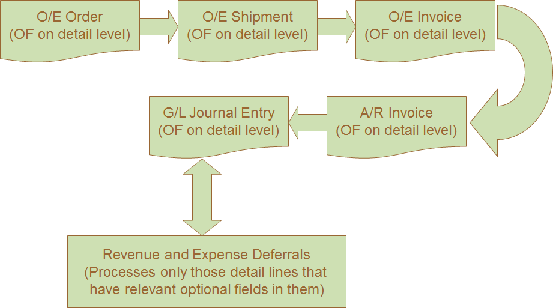
- Revenue and expense amounts are amortized and posted to designated “Deferred Revenue” or “Deferred Expense” accounts.
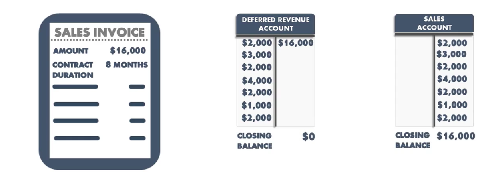
- Amortized amounts are “recognized” and posted back to G/L upon maturity, in predefined portions, according to the amortization terms defined in Options
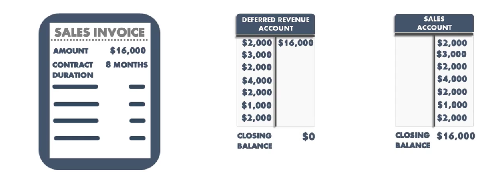
- Recognize defined amounts in each period
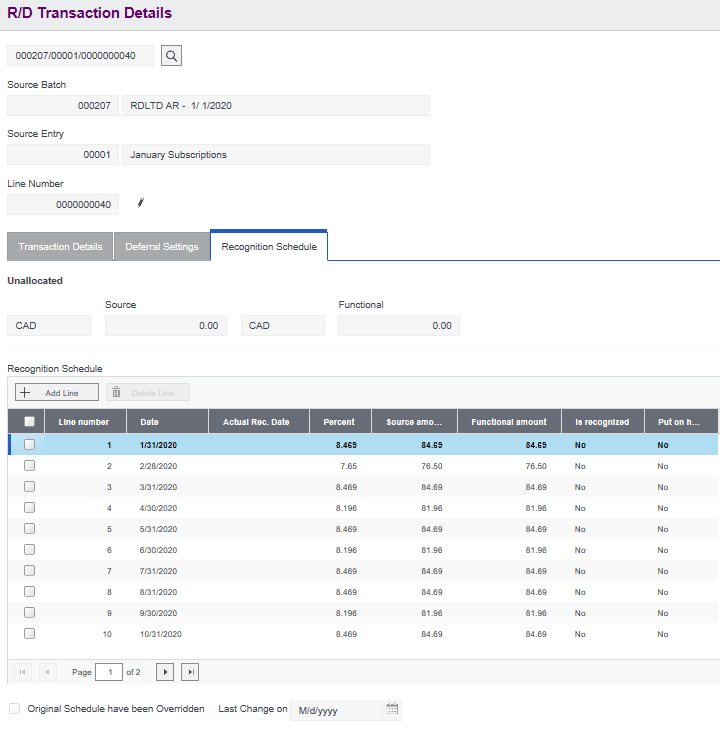
- Auto-release transactions
- Override deferral account
- Defer partial amount
- Easy optional fields definition
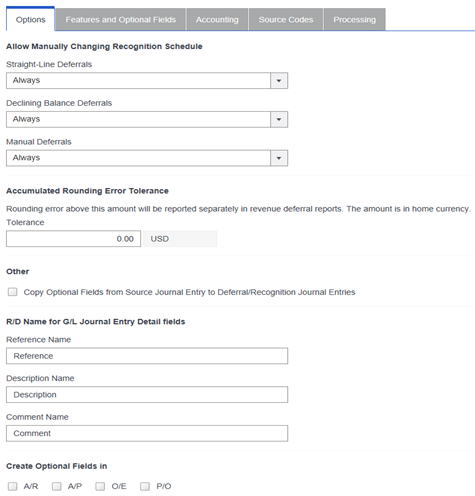
- Attach backup documents such as contracts
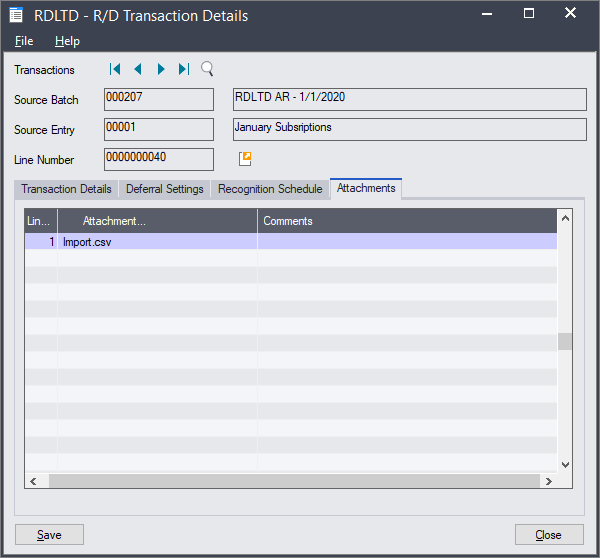
- Analytic reports such as
- Revenue Flash
- Deferred Revenue
- Recognition Table
- Exceptions
- Document Expiry
For this and more information on how you can leverage the add-on tools and functionality within Sage 300C (now called Sage 300Cloud) please contact us at sage@netatwork.com.



