
Sage 300 Newsletter – December 2015
Keeping You Up-To-Date With Information About Sage 300
Integrating Other Systems with Sage 300
 This short article is a brief and high level description of Integration for Sage 300.
This short article is a brief and high level description of Integration for Sage 300.
By definition, systems integration is the process of linking together different computing systems and software applications physically or functionally, to act as a coordinated whole.
It is common for companies in all industries to have needs to integrate their systems, so that everybody in the company can work with the same data, follow the same workflow, and eliminate double data entry to improve productivity and efficiency.
Sage 300 Native Integration Capability
Sage 300 provides native data file import and export capability to allow customers to import to Sage 300 and export from Sage 300. Data files can be in Excel or other formats. Such capability is built in the product and is a manual process for Sage 300 users.
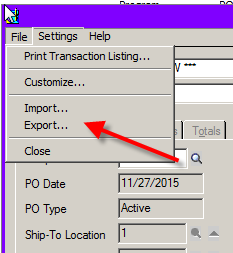
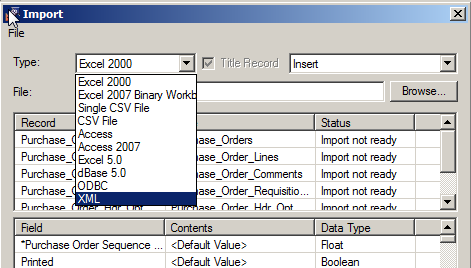
Net at Work Integration Capability
Sage 300 also provides APIs to allow our developers to develop custom integration software, to serve our customer base, which includes hundreds of companies from different industries.
Knowing that integration means different things to different companies, our Sage 300 consultants can provide guidance and support to identify the integration points, and our developers can provide options of how to best integrate systems for our customers.
Below are the major discovery questions for integration projects when we look at an opportunity to assist our customers:
- What systems are we looking at to integrate with Sage 300?
- Pull Sage 300 data for other system to consume? Or Push a transaction to Sage 300?
- What system interface can the source system provide for Sage 300 to use, when data push to Sage 300 is required? E.g. SQL server database, flat\CSV files or Excel files, or system APIs
- What system interface is expected, when data pull from Sage 300 is required? E.g. Data file with specific specifications, SQL database objects (table, views, stored procedure)
- What Sage 300 modules to integrate with? E.g. Operational module or Accounting module
- Manual process to execute the integration process? Or fully automated process to work seamlessly?
A lot of times, we are looking at the opportunity to eliminate double data entry and move data from a system to Sage 300. Such integration process sometimes introduces a translation process of some sort to convert data for Sage 300 to use, e.g. convert GL account by appending a GL segment for Sage 300 GL entry, or convert the product sku # to Sage 300 item number. We can also encapsulate more complicated business rules for customers in integration projects.
With many custom integration applications being used by many customers, our custom developed integration projects can be one of these options to fit customers’ needs:
- Sage 300 VBA macro
- Capability natively shipped with Sage 300 product
- VBA programming skills
- Manual process to execute by Sage 300 users
- Microsoft .NET windows application
- More complicated windows application to allow Sage 300 users to select and set parameters before execute the import or export
- Complicated customers’ business rules can be encapsulated, e.g. data translation or filtering
- Current in technology
- Provide system longevity
- Microsoft .NET windows service application
- For fully automated and close to real time integration process
- Complicated customers’ business rules can be encapsulated, e.g. data translation or filtering
- Current in technology
- Provide system longevity
Below are some of the screenshots of our integration projects:
Sage 300 macro
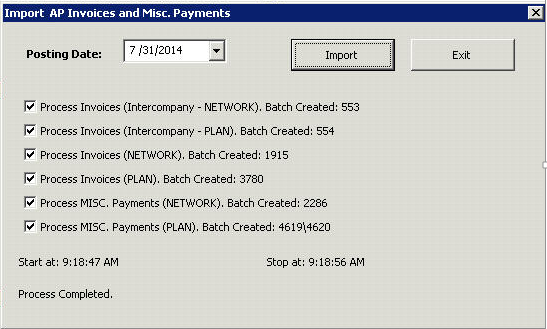
.NET windows application
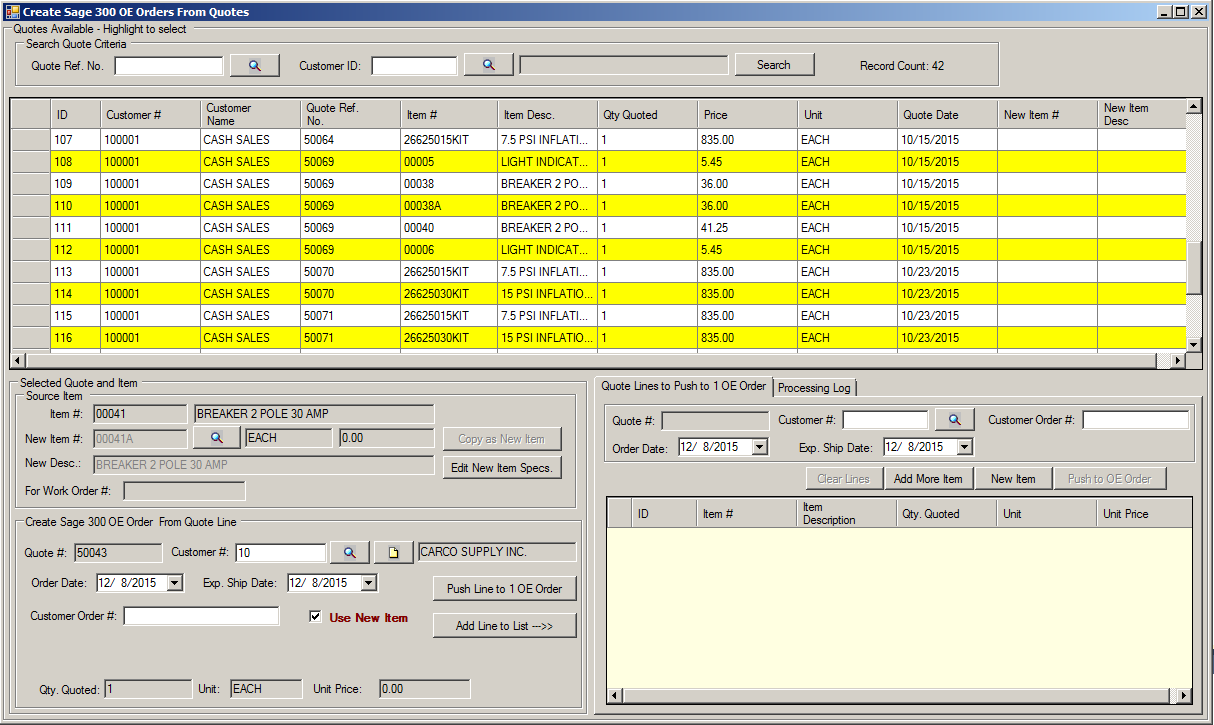
.NET windows service application
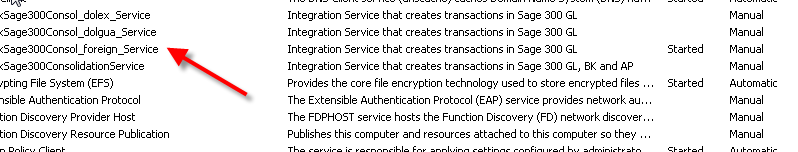
Have an integration requirement? We can help. Call us today (800.719.3307) to find out how our custom development team can help you improve efficiency by reducing or eliminating redundant data entry tasks.



