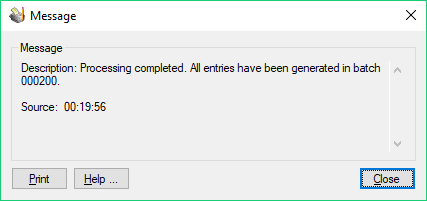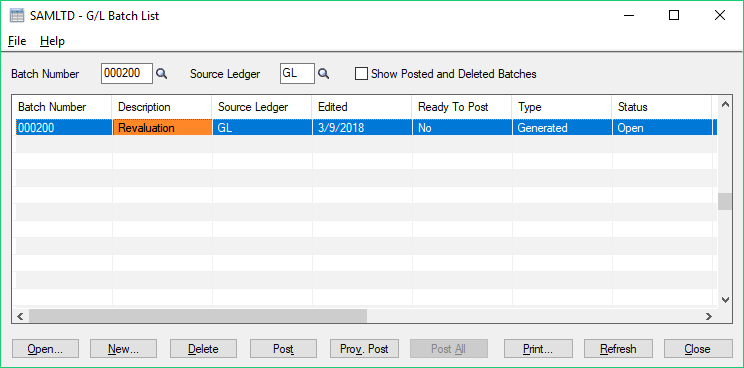Sage 300 Newsletter – April 2018
Keeping You Up-To-Date With Information About Sage 300
Revaluation of Multicurrency Transactions in Sage 300
By: Bella May, Sage 300 Business Consultant
 If you use multi-currency accounting you need to periodically revalue transactions.
If you use multi-currency accounting you need to periodically revalue transactions.
A Realized and Unrealized Gain/Loss accounting method revaluation is considered temporary. Exchange gains and losses are posted to unrealized exchange gain/loss accounts during revaluation and reversed in the next period.
A Recognized Gain/Loss accounting method revaluation considered permanent. Exchange gains and losses are posted to exchange gain/loss accounts during revaluation and not reversed in the next period.
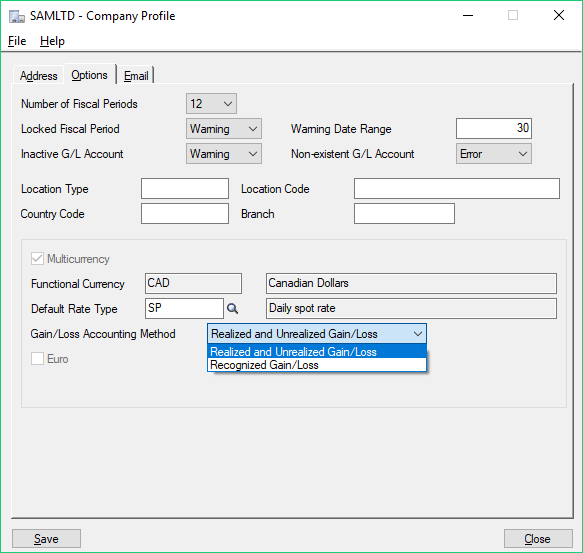
Revaluation process requires following setup steps:
GL Setup -> Revaluation Codes
- Add Revaluation code
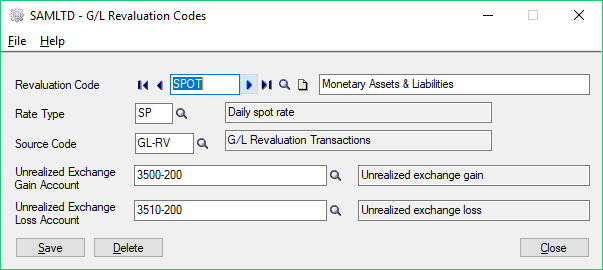
GL Accounts
- Flag GL account as multicurrency
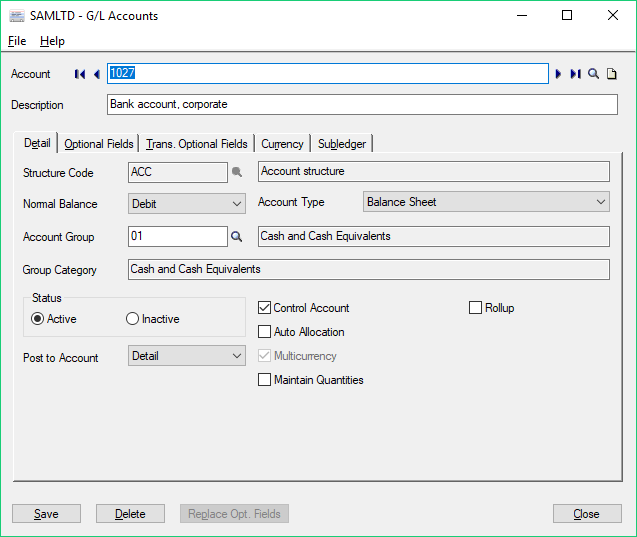
GL Accounts – Currency Tab
- Select default currency
- Specify source currency
- Set Revaluation option to Yes
- Select Revaluation Code
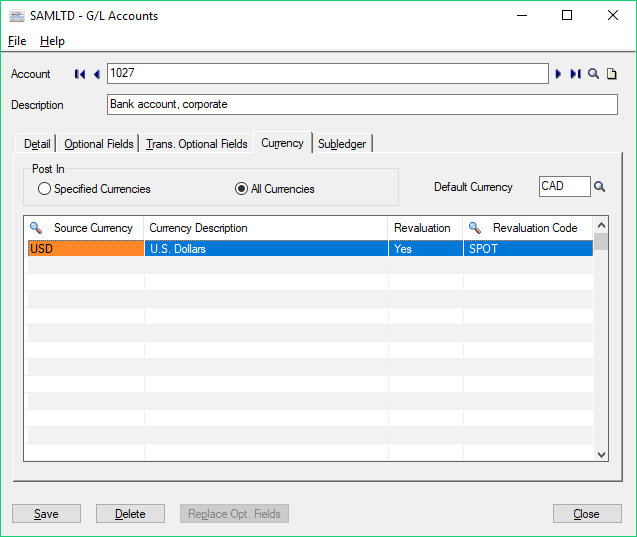
GL Periodic Processing -> Create Revaluation Batch
- Specify source currency
- Select range of Accounts From/To
- Select Revaluation Code
- Specify Fiscal Year and Period
- Specify journal entry date
- Specify Revaluation Rate/Rate Date
- Force Revaluation set to “No” – all accounts will be processed with Revaluation set to “Yes” for this currency on the GL accounts – Currency Tab screen
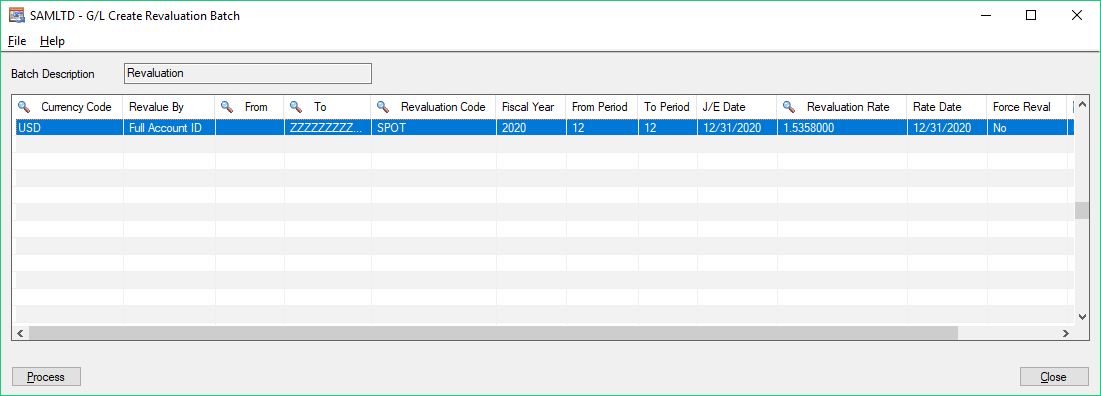
Process to create Revaluation Batch