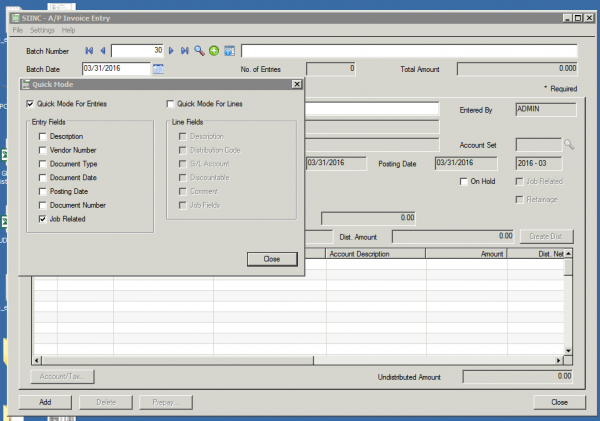Sage 300 Newsletter – April 2016
Keeping You Up-To-Date With Information About Sage 300
Sage 300 Tips: Look Up Payment Information & AP/AR Invoice Entry Quick Mode
Tip 1: Look Up Payment Information
Did you know that A/P Payment Inquiry allows you to look up information when you have only payment number available?
Accounts Payable > A/P Transactions > Payment Inquiry
Select check number to view check information
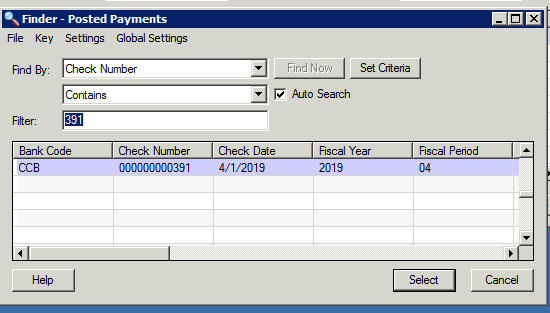
Click Open to view detailed information or click Document to view Payment Entry details.
Use A/P Payment Inquiry to look up information by bank range, vendor range and check status
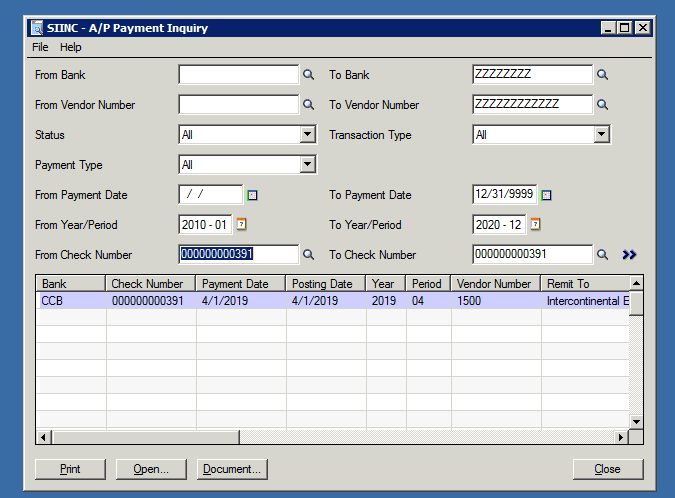
Tip 2: AP/AR Invoice Entry Quick Mode
Did you know that you can use Quick Mode Settings for AR Invoice entry?
Select Settings > Quick Mode
Select Entry Fields and/or Line Fields to automatically copy information from the first entry to the new entry.
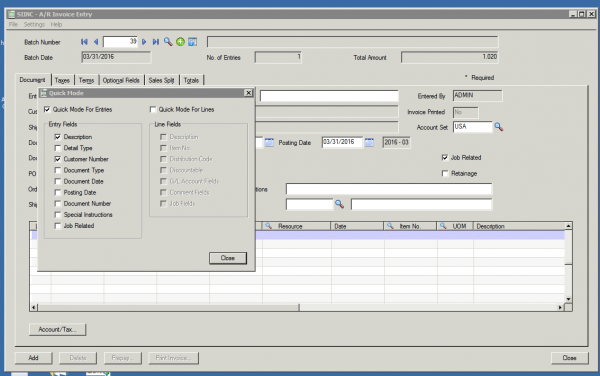
You can also use Quick Mode Settings for AP Invoice entry.
Select Settings > Quick Mode
Select Entry Fields and/or Line Fields to automatically copy to the new entry.