
Sage 300 Newsletter – April 2016
Keeping You Up-To-Date With Information About Sage 300
Sage 300 Backup Procedures
If you are running a version of Sage 300 take a few moments to review your backup procedures. Taking proper backups of Sage 300 is critical and should be an important piece of your standard business practices.
We recommend a multifaceted backup strategy that includes:
1. Microsoft SQL Server database backups of all Sage 300 Companies. At a minimum Microsoft SQL server backups should occur on a daily basis. We highly recommend more frequent log backups to reduce the chances of data loss.
2. Periodic Sage 300 Database Dump backups. These should be performed before and after applying Sage 300 updates. We also recommend completing these periodically throughout the year and before and after processing year end.
3. Sage 300 Program and Shared data directories. These folders contain custom reports, macros and programming unique to your Sage 300 implementation. These folders should be backed up on a daily basis. To locate the directories from within Sage 300, click Help > System Information.
4. Many of you have instituted a Virtualization platform for hosting your Sage 300 application and database servers. If you are utilizing Virtualization, we encourage you to take advantage of Virtual Machine level backups. These should be completed on a daily basis or more frequently if resources allow. The advantage is the ability to restore the entire Application or Database server, applications and all, without reinstalling. This should be implemented in conjunction with the steps above.
If you would like to include any of these steps in your backup strategy or need assistance reviewing your backup procedures, contact the Net at Work Sage 300 Practice at 636.362.6620.
The following step-by-step illustrates the process for completing a Sage 300 Database Dump backup.
With Sage 300 v2016, comes a lot of features that users have requested over the years. One feature I especially like and will highlight for you today is the easy way to perform a Backup and or Restore of your Sage 300 company database using the Sage 300 Database utility called DBdump and DBload.
Those of you familiar with these utilities will know that this is not a new feature to Sage 300, but, while the feature itself is not new, the feature has now been made available to Non-administrator users from outside of Sage 300.
Users must be given the appropriate security authorization to perform dbdump and dbload.
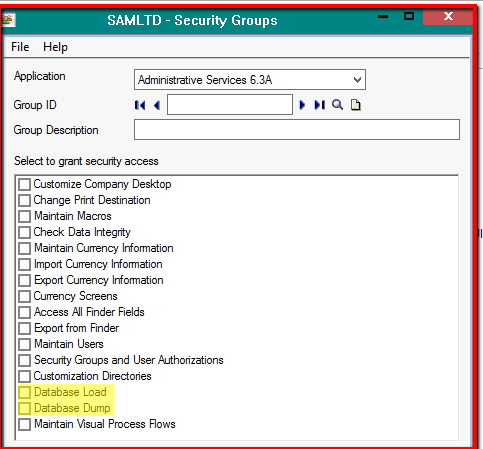
Once given this authorization, however, the user is able to login with their credentials and perform these functions.
Database Dump
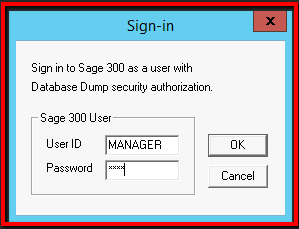
Database Load
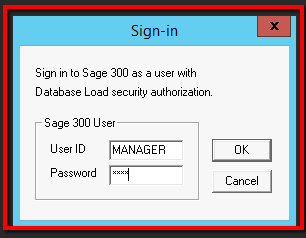
Users will find this new functionality particularly useful before they make small or big changes within the system such as running GL Account code change.
For additional information regarding all of the recommended backup strategies please contact the Net at Work Sage 300 practice at 636.362.6620.



