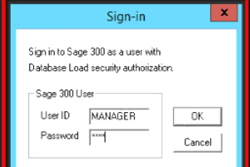Many of you have attended our webinars on Sage 2016, Tiered Payroll and the upcoming release for version 2017 announced by Sage to come out in August 2016. All customers on Sage 300 version 2012 or prior versions should be in the process of upgrading and getting upgrade quotes. Sage 300 version 2016 and higher is currently recommended to be deployed on a 2012 Windows Server Operating System with 2014 MSSQL. This means not only upgrading your software but also your hardware and infrastructure.

Sage 300 Newsletter – April 2016
Keeping You Up-To-Date With Information About Sage 300
Sage 300 Backup Procedures
By: Nate Mattern, Business Analyst
If you are running a version of Sage 300 take a few moments to review your backup procedures. Taking proper backups of Sage 300 is critical and should be an important piece of your standard business practices.
Sage 300 Payment Processing: Ten Reasons to Integrate Your Payments
By: Kayla Prenger, Account Executive
Swype Integrated Technologies, an authorized Sage merchant processing partner and the payments company in the Net at Work family, provides complete debit and credit card processing for all business types. Having the ability to accept debit and credit card payments allows you to increase your cash flow by getting paid faster while reducing overhead costs. There are many reasons to accept debit / credit cards & here we cover the top ten reasons to integrate your payments.
Managing Large Capital Projects in Sage 300
By: Suzie Weiland, Senior Business Analyst
So you have a major capital project that is going to take months to complete and has hundreds of separate transactions, such as Purchase Orders, AP Invoices, employee time expense, etc. How do you manage the project, watch the budget and track all the expenses and employee time so they can be capitalized and moved to a balance sheet account. We have several options to assist.
Sage 300 Tips: Look Up Payment Information & AP/AR Invoice Entry Quick Mode
By: Bella May, Sage 300 Business Consultant
Did you know that A/P Payment Inquiry allows you to look up information when you have only the payment number available? Did you know that you can use Quick Mode Settings for AR Invoice entry? In this article we’ll show you how.
The Basics of Connecting to Sage 300 Using the API
By: Ronnie Burle, Senior Technical Architect
When integrating with Sage 300, the first step is to establish a connection. A valid connection will allow your system to read and write data from Sage 300 per your particular needs. There are two basic ways to establish a connection: programmatic or implementing Signon manager.
Are You Spending Too Much on Your Business Technology? Or Too Little?
By: Peter Conway, Account Executive
Making decisions about your business technology spend can be a difficult, confusing process. And when there are so many other demands for your precious cash flow, spending on technology is often put on the back burner, after all the old stuff is working right? Seems like the safe approach.