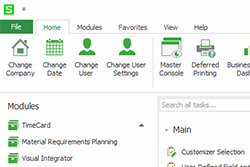I hope your year is off to a great start so far. As the Net at Work Sage 100 Consulting Manager, 2018 was a year of change. Most of you have moved to Sage 100cloud and have seen the benefits from both a cost and feature perspective.

Sage 100 Newsletter – Year-End 2018
Keeping You Up-To-Date With Information About Sage 100
Custom On-Screen Message in Sales Order Entry
By: Jane Amorim, Business Analyst / Consultant
Do you need to remind your order entry team to do something on a customer order? Perhaps to enter freight? A standard charge? I’m going to show you how to put a message on screen each time a sales order is saved.
Sage 100 Year-End 2018
By: Maureen Bartels, Senior Business Consultant
It’s that time of year again with thoughts of 1099’s, W2’s and Period End Closing. While we at Net at Work would love to help with the post-holiday blues, our real strength lies in assisting with Sage 100 year end processing.
Processing the New Tariffs in Sage 100
By: Chris Wilbur, Senior Business Analyst/Consultant
We’ve recently been getting calls asking how to handle the new tariffs that have gone into effect for goods received from China. Provided you’re willing to charge it to your customer as a separate line item on the invoice, we’ve determined that the best way to handle this is by using the Sales Tax functionality.
Featured Consultant: Cindy Whitlock – Sage 100 Business Analyst/Consultant
By: Net at Work Team
As a member of the Net at Work Professional Services group, Cindy provides operational consulting and project management expertise, focusing on identifying client business needs and maximizing efficiencies via product utilization.
![]() Sage 100 Quick Tips
Sage 100 Quick Tips
By Brett Zimmerman, Senior Business Analyst / Consultant
It’s nice that Sage 100 has the ability to enter lots of custom text/comments (e.g. in SO/PO Entry-Lines) but did you know you can easily insert a carriage return via Ctrl-Enter on your keyboard, rather than just creating one large paragraph or using multiple rows? Try it out.