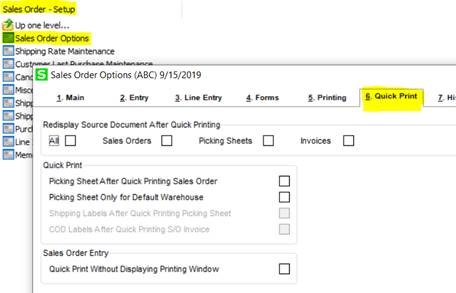I am excited about the most recent additions to Net at Work with our acquisition of Southeast Computer Solutions as of August 1, 2019. As we have joined forces, the Sage 100 team now has additional team members to help service our clients. Welcome to all our new clients and team members!

Sage 100 Newsletter – Q3 2019
Keeping You Up-To-Date With Information About Sage 100
Data Analysis with Business Insights Explorer in Sage 100
By: Jane Amorim, Business Analyst / Consultant
You have within Sage 100 a tool that will give you the data you need quickly and with only a few clicks. You can export lists of customers whom have purchased from you in the past month, lists of invoices that are overdue, POs remaining to be fulfilled, and more with the simple Business Insights Explorer tool (aka BIE).
Windows 7 End of Life
By: Vanessa Muñoz, Business Analyst
The time has come for Windows 7 to retire. Microsoft announced earlier this year that the operating system will reach its shelf life beginning on January 14, 2020, just a few months from now. Microsoft will continue to offer paid support until 2023 through Windows Extended Security Updates (ESU) program. Design and feature updates will no longer be provided.
Why You Should Go Paperless
By: Tony Choquehuanca, Sr. Solutions Specialist
In today’s instant information environment, people are used to having any information they want or need available in seconds – whether they’re at home on their laptop or tablet, or at the pool on their mobile device. Why, then, is it so difficult to locate and process information in the office?
Measuring the Savings of Cloud-based HR Software
By: Net at Work Team
Easier to use, faster to deploy, more frequent upgrades — at this point, the benefits of cloud-based HR /Human Capital Management software are well-known to HR managers. But how does HR turn these perks into savings for a company? To get buy-in for your next HR Technology project, it’s crucial to provide hard evidence of savings.
Featured Consultant: David Hurley Sage 100 Business Analyst / Consultant
By: Net at Work Team
David has spent 30 years developing, implementing and supporting a variety of custom and packaged ERP software. He first started working with MAS 90 in 2006 and has been focused on Sage 100 since joining Net at Work in February of 2014.
By Brett Zimmerman, Senior Business Analyst / Consultant
Printing just the record (e.g. order, invoice) you’re working on (i.e. Quick Print): Using the respective Printing screen (e.g. S/O Printing) and selecting the records (e.g. orders) via the Selections grid/area at bottom is a good method for printing a select group of records. For printing just a single one however, there’s a much easier way. Simply click the Print/Quick button at bottom-left of the applicable data entry screen. For example, in Sales Order Entry just click the Print Order button to print the order you currently have on-screen. In fact, there’s some nice additional related options, including the ability to bypass the ‘print’ window (see screen-shot). The Print/Quick button is present for different forms, e.g. S/O Order/Pick/Invoice, P/O Order, A/R Invoice – so take a peek.