
Sage 100 Newsletter – Q4 2023
Keeping You Up-To-Date With Information About Sage 100
Reconciling 1099 Amounts in Sage 100
By: Net at Work Team
When vendor payments are completed for the calendar year, you can begin the reconciliation process. These 1099 total payment amounts can be verified before printing the year-end 1099 forms.
Print the Payment History Report under Accounts Payable > Reports.
- Sort Report By > Vendor Number
- All Payment Types
- Select Criteria > By Date and enter 01/01/2023 and 12/31/2023 as the starting and ending dates
- Check box to Print 1099 Vendors Only
- Print or preview the report
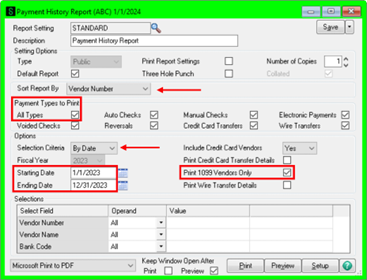
Use this report to reconcile Vendor 1099 History.
Vendor 1099 History is accessed through Vendor Maintenance > Additional tab > 1099 History button.
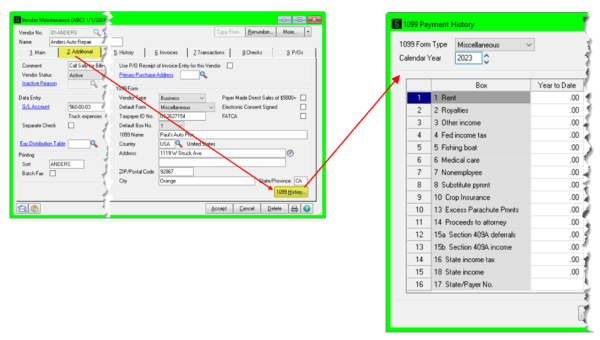
You can enter the correct amount in the correct field.



