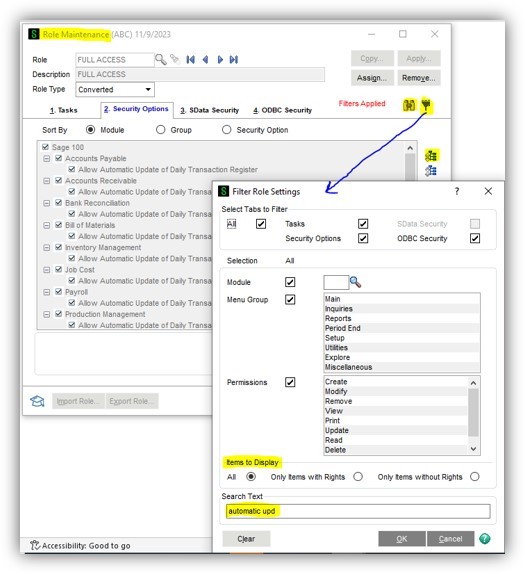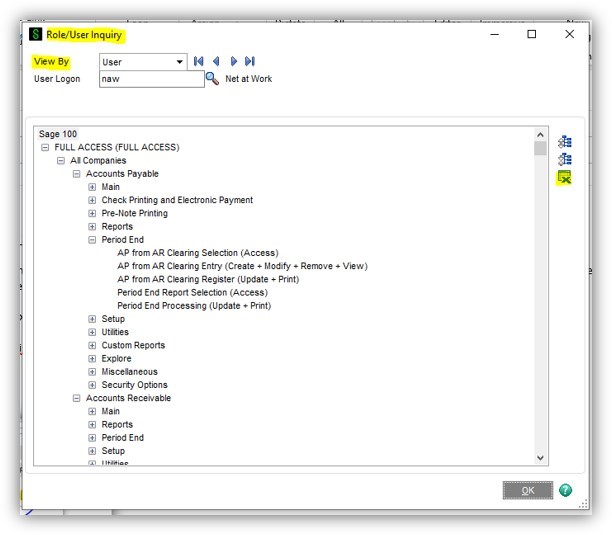I’d like to wish all of you a Happy Holiday season and toast to a Healthy and Happy New Year… Here’s to 2024. Please remember that Net at Work LLC is here to be your partner in multiple capacities and look forward to working with you to unleash the power of your business.

Sage 100 Newsletter – Q4 2023
Keeping You Up-To-Date With Information About Sage 100
Reconciling 1099 Amounts in Sage 100
By: Net at Work Team
When vendor payments are completed for the calendar year, you can begin the reconciliation process. These 1099 total payment amounts can be verified before printing the year-end 1099 forms.
How to Add a Subscriber to Sage Alerts and Workflows
By: Jane Amorim, Business Analyst / Consultant
Use Chrome (no other browser is supported) to browse to the Sage Alerts portal: 192.168.1.15:8080 When prompted, log in with the username admin and your password. On the left pane, expand “Event Designer” and then click “Subscribers.” Choose a group…
Performing Physical Inventory in Sage 100
By: Net at Work Team
There are several steps which are recommended prior to beginning your physical inventory.
Three Ways SMBs Can Benefit from Legacy ERP Migration to Next-Generation ERP
By: Net at Work Team
Next-generation ERP solutions are designed to centralize, streamline and facilitate the improvement of business processes within a company. These ERP systems support critical functions, such as inventory and purchasing, accounting, sales, and many industry-specific areas of focus, ultimately fulfilling a digital operations platform (DOP) approach that growing companies are adopting.
Virtually Everything You Need To Know About Virtual Desktop Infrastructure (VDI)
By: Net at Work Team
While the terms virtual desktop and virtual desktop infrastructure (VDI) are familiar, it’s helpful to consider them again in the context of the rise of the hybrid workforce. What is VDI, and how can Microsoft Azure Virtual Desktop help your organization enable, secure, and optimize its hybrid work model?
Customer Experience Corner
By: Net at Work Team
Happy Holidays!! Throughout 2023 the Customer Experience Team has been incredibly busy! We want to thank everyone who participated in our Customer Experience Survey as it has really helped us get a pulse on how you view our relationship and the services we provide.
Featured Consultant – Christy Ball, Sage 100 Consultant
By: Net at Work Team
Christy Ball is a Sage 100 consultant and has been working in Sage 100 for over 15 years as both an end user and a consultant. Christy loves finding the right solutions for her customers. She likes to simplify and streamline the business process.
By Brett Zimmerman, Senior Business Analyst / Consultant
The most recent versions of Sage 100 have some really nice tools to help with maintaining security. For example, you can easily determine which Roles have the ‘Auto Update of DTR’ setting enabled by module/Role/user/company, as per the below Role Maintenance Filter and Search functions, as well as Role/User Inquiry and related reports on the Security menu. The Inquiry screen has multiple ‘View by’ options and also allows for simply dumping to Excel. And both the Role and User Reports have various options that may help further. Additionally, another specific feature that could assist with modifying/revamping Sage 100 security is ‘Role Templates’: In Role Maint click the yellow-flashlight icon to bring up a list of out-of-the-box security Roles that you can template.