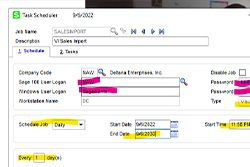Hard to believe that here we are closing in to the end of the year 2022. Our entire team wishes you an early Happy Thanksgiving and good health to you and your families as we head towards 2023. The past couple of months brought many challenges based on Microsoft announcing changes for Basic Authorization and TLS which trickled down to Sage.

Sage 100 Newsletter – Q4 2022
Keeping You Up-To-Date With Information About Sage 100
Sage 100 Schedule a Visual Integrator
By: Jane Amorim, Business Analyst / Consultant
This article will show you how can schedule a Visual Integrator (VI) import or export job to run automatically in Sage 100.
Sage Fixed Assets (aka “FAS”): Running Reports for Prior Periods
By: Chris Wilbur, Senior Business Analyst/Consultant
Have you ever run a FAS report for a prior period and the report is blank, even though you know you ran it when that was the current month?
Functional Gaps with Sage 100 & How To Turn Them into Strengths
By: Net at Work Team
As with virtually any software, functional gaps exist. Perhaps it takes extra steps to complete a task, errors are created due to batch transaction lags, or you still carry the burden of day-to-day manual processes. Sage 100 though a robust software for a variety of businesses today, is not exempt – but how do you know when a gap goes from a business annoyance to a business hinderance?
Sage 100 Rebuild Sort Files – Why Should You Run This Utility?
By: Christianna Dorsey, Senior Business Analyst
From time-to-time we as Consultants may recommend running the Rebuild Sort Files utility on specific modules, have you ever wondered why…what does Rebuild Sort Files do?
The Business Imperative for Next Generation Business Management Software.
By: Net at Work Team
As an SMB operating in a rapidly evolving marketplace, the right business management software can create and differentiate your brand, giving you a decisive competitive edge. Speed and agility — two attributes of “next generation” software applications — are business imperatives in a world where on time is late and next day is so yesterday. Is it time for your organization to consider a generational move?
Cybersecurity Skills That Will Protect Your Bottom Line
By: Net at Work Team
It’s hard to avoid a hazard you can’t recognize. Imagine you’re driving in a foreign country. You come upon a low water crossing sign but can’t identify the writing. Drive on and you’re going in blind to the inherent danger.
Featured Consultant: Meet Jim Fuller, Sage 100 Consultant/Solutions Architect
By: Net at Work Team
Jim Fuller is a Sage Consultant/Solutions Architect from Akron, Ohio. Jim grew up in the rust belt, and even worked his way through college in an area steel mill.
Sage 100 Quick Tips
By Brett Zimmerman, Senior Business Analyst / Consultant
Right-click > ‘System Info’
This one always comes in handy. If you ever need to know how many records exist in a particular data entry/masterfile screen, right-click in most empty areas, and select System Info. Not only does it very quickly tell you the # of records (as opposed to doing a lookup and waiting for it to compile and then give you the count), but it displays the user who created and last updated it, and when.