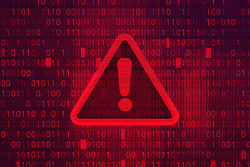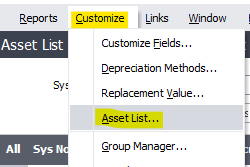Sage has released version 2021. Before Net at Work will upgrade our customers, we perform internal testing to make sure there are not any issues for our client who wish to upgrade. We are happy to say that our testing is complete and Net at Work is now ready to upgrade our clients to version 2021.

Sage 100 Newsletter – Q3 2021
Keeping You Up-To-Date With Information About Sage 100
Sage Data & Analytics for Sage 100: Customizable and Easy-to Use Reports & Data Visualizations
By: Net at Work Team
SD&A is a business intelligence (BI) solution, now available for Sage 100, that empowers businesses with the information needed to confidently make decisions with data, facts, and truth—without hesitation. SD&A Standard gives you a full suite of pre-packaged, customizable and easy-to use reports and data visualizations, right out of the box. No programming or coding required!
Cloud at Work Selected by Sage as Accredited Cloud Hosting Provider
By: Net at Work Team
Cloud at Work, a purpose-built Sage hosting solution announced that it has been selected by Sage as an approved Strategic Hosting Provider to migrate customers on-premise solution to the cloud.
7 Ways Cloud ERP Helps Build Resilience and Agility
By: Net at Work Team
How capabilities of Cloud ERP help support more intelligent, resilient organizations and why you should consider to begin evaluating the need for Cloud ERP now rather than later.
How Private Cloud for Sage 100 Can Help You Survive — or Prevent — a Ransomware Attack
By: Net at Work Team
While there may be no bulletproof way to prevent a ransomware attack, there are steps you can take to mitigate the danger. Moving your Sage 100 to a hosted private cloud is one of the best steps. Here we look at the roots of the ransomware risk and how Hosting Sage 100 in a secure cloud ERP can reduce that risk.
When Technology is a Trojan Horse: How Businesses Can Maximize Technology’s Benefits While Minimizing the Risk
By: Net at Work Team
Technology has been called a great equalizer, but is also something of a trojan horse — it provides a gateway for cyber criminals to gain access to vulnerable infrastructures. Here’s how organizations are maximizing digital technology while minimizing cyber risk.
Sage Fixed Assets, Customize Asset List
By: Chris Wilbur, Senior Business Analyst/Consultant
Tired of seeing and scrolling through lots of columns you never use, on the Asset List (the main window you see when you open a company)? You can remove them and re-order the ones you keep, by going to Customize > Asset List.
Our Commitment to Diversity and Inclusion
By: Net at Work Team
The Net at Work Diversity and Inclusion team promotes diversity and inclusion within the workplace. It is our goal to not only promote these values but to influence the company in accomplishing these goals. Diversity, equity, and inclusion go hand-in-hand and through continued conversations and meaningful action to implement and uphold more impactful strategies, it is our aim to create and establish real, lasting change.
Sage 100 Quick Tips
By Brett Zimmerman, Senior Business Analyst / Consultant
If you are utilizing the ‘Auto-Complete’* feature in Sage 100, you may notice on occasion that certain expected records are not appearing. This is likely the result of simply needing to run the ‘Build Search Index’ utility on the Library Master > Utilities menu, so that it picks up any newly-created data. If you’d like to automate this on a schedule, that can be accomplished via Task Scheduler on the Library Master > Main menu.
* When you start typing a Masterfile record (e.g. Customer, Vendor, Item), a list of records matching your entry appears, and you can select a record from the list. The list is filtered as you continue typing.
Before running Utility just after creating 01-CORP:
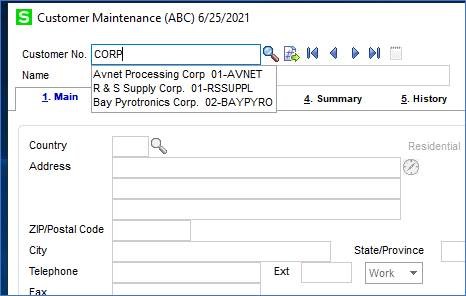
After running Utility:
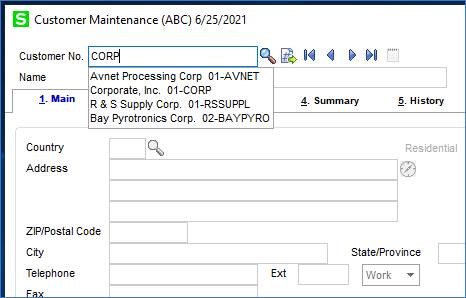
Our ‘Live’ Virtual Classes schedule including Crystal Reports can be found here.