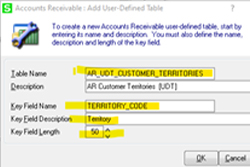It is hard to believe it’s been over an entire year since we have been living through the COVID pandemic. One thing that I believe all of us learned during COVID is that we want working with each other to be as easy as possible.

Sage 100 Newsletter – Q2 2021
Keeping You Up-To-Date With Information About Sage 100
Add a Field to Sage 100 With a Lookup Table
By: Jane Amorim, Business Analyst / Consultant
We already saw how to add fields (UDFs) to Sage in a prior newsletter. Now, let’s learn how to add a field that allows us to select a value from our own custom lookup list. No coding is required for this one, but it does involve 3 parts.
Public vs. Private Cloud and the Best Option for Hosting Sage 100
By: Net at Work Team
If you’re deciding whether to host your Sage 100 application remotely, one of the first and most important decisions you’ll need to make is should you choose a public or private cloud deployment. In this article we cover the differences between the two and which is the best option for hosting Sage 100.
Top 3 Reasons that Now is the Time to Rethink Payments for Sage 100!
By: Patrick Toole, Enterprise Business Solutions, Fortispay
As Net at Work’s strategic partner, Fortis Payment Systems, LLC (FortisPay) is the leader in payment technologies to businesses and developers. At Fortispay, we believe that relationships matter. Our ultimate goal is to earn & build relationships over time, and we believe that is what separates Good from Great.
Driving Business Results with your HR System
By: Net at Work Team
Organizations faced many challenges during the pandemic. For HR, this included managing a remote workforce, providing COVID-19 support to employees and their families, and managing the ever-changing landscape of regulations. Now more than ever, organizations rely on their HR systems to not only increase efficiencies and reduce administration but also obtain strategic insight using people data so the company can thrive.
Featured Sage 100 Consultant: Ryan Elofson, Business Analyst
By: Net at Work Team
Prior to joining Net at Work, Ryan worked as a controller for HM Cragg. HM Cragg is a distributor of critical power products and services. He spent over 16 years there starting as a Staff Accountant and worked his way up to Controller.
Sage 100 Quick Tips
Paperless Office and Performance
By Chris Wilbur, Senior Business Analyst / Consultant
If you’ve noticed that Sage 100 has become slow in displaying “Would you like to update the register?” when posting transactions, it might be due to having a large number of files in the directory where Paperless Office is saving its PDF’s. In Paperless Office, go to the Setup menu and write down the path displayed in each maintenance task. Then in Windows browse to those folders and see how many files are in them. If there are 50,000 or more in any directory, consider re-configuring Paperless Office so that it saves to different folders based on company and/or module.
Tasks/Modules Section
By Brett Zimmerman, Senior Business Analyst / Consultant
Many Sage 100 users use the ‘Classic’ desktop interface below. Every so often the Tasks/Modules section on the far-left becomes undocked. You can re-dock by simply double-clicking the top area of the floating ‘Modules and Tasks’ box. This is no longer an issue with the new ‘Standard’ interface in the latest version.
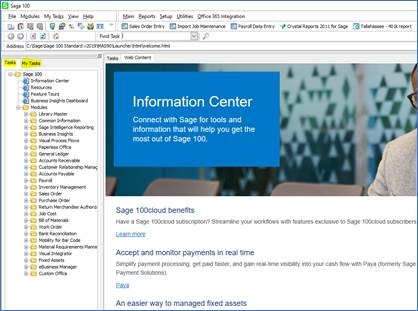
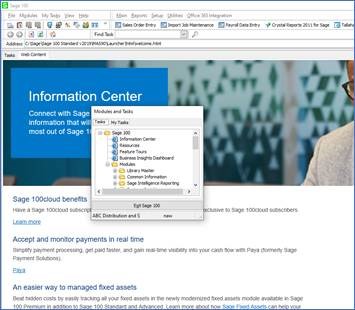
Our ‘Live’ Virtual Classes schedule including Crystal Reports can be found here.