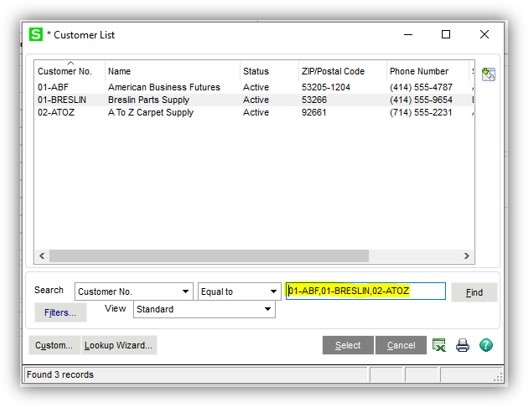TLS 1.2 may not mean anything to you but it should. If your organization is not on one of the versions indicated in this article, your Sage 100 will become “Read Only” as of your next maintenance renewals after October 1, 2023.

Sage 100 Newsletter – Q1 2023
Keeping You Up-To-Date With Information About Sage 100
Sage 100, Avalara Avatax and Colorado Retail Delivery Fee
By: Christianna Dorsey, Senior Business Analyst
Did you know effective July 1, 2022 the State of Colorado is imposing a ¢0.27 Retail Delivery Fee on all deliveries in Colorado with at least one tangible personal property subject to state sales and use tax? The Retail Delivery Fee is imposed even when shipping is free.
Why Don’t SMBs Hit Growth Projections (and How Can You Get Back on Track)?
By: Net at Work Team
Small to mid-sized businesses (SMBs) often fail to hit their own growth targets and other financial goals, which can lead to poor decision-making, missed opportunities to secure capital, and other negative repercussions. The good news is that if your SMB is falling short, you can still change your existing approach to achieve your most critical objectives.
5 Impactful Elements That Promote IT and Business Alignment
By: Net at Work Team
Whether you want to improve your operational efficiency, jumpstart productivity, or break down communication silos, focusing on your business alignment is a strategic way to get all the right pieces in place.
Artistic Tile Lays Foundation for Growth with Migration from Legacy Accounting Software to Next Generation ERP
By: Net at Work Team
With Net at Work at the helm of its digital transformation, Artistic Tile has moved beyond the legacy accounting software challenges that were previously holding the organization back.
Featured Consultant Shelley Arnold, Sage 100 Business Analyst / Consultant
By: Net at Work Team
Shelley Arnold is a Sage 100 Business Analyst and Consultant. Shelley comes to Net at Work through the Eide Bailly acquisition. Prior to working as consultant, she worked at Sage for over 15 years in the Sage 100 Customer Support department.
Sage 100 Quick Tips
By Brett Zimmerman, Senior Business Analyst / Consultant
Have you ever wanted to pull up just specific records at once in a Lookup in Sage 100, e.g. customers? The Advanced Lookup Engine (ALE) allows you to use various selections to control which data is returned. For example, if you would like to pull up just customer #’s 01-ABF, 01-BRESLIN, and 02-ATOZ, in the Lookup set Customer # ‘Equal to’ 01-ABF,01-BRESLIN,02-ATOZ (note no spaces).