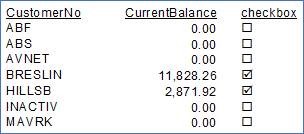I trust all are doing well and staying healthy during this time. As you recently heard from our co-founders, Net at Work has been monitoring the Coronavirus situation, in accordance with the CDC and public health and safety guidelines, and has been actively taking steps to ensure the safety of our teams and the continuity of our operations.

Sage 100 Newsletter – Q1 2020
Keeping You Up-To-Date With Information About Sage 100
Sage 100cloud 2020 – All New Version Release
By: Net at Work Team
Sage 100 version 2020 which includes many new great improvements, enhancements and innovations is scheduled for release this month. Once released, Net at Work will perform internal testing so that we can estimate upgrades as well as try to identify any issues. It is usually Net at Work’s methodology to wait until Product Update1 is released before upgrading any of our clients. Here’s an overview of all the great new features and functionalities in v2020.
SQL Reporting Tool for Sage 100
By: Stuart Blumenthal, Acumatica Practice Director
Those clients that have been running on Sage 100 for a while, and have custom reports, might struggle with reports taking longer than desired. Net at Work has recently developed a tool that will synchronize your data from Sage 100 to Microsoft SQL. We have seen reports go from hours to minutes using this synchronization tool.
Sage 100 Ideas Forum
By: Chris Wilbur, Senior Business Analyst/Consultant
If you have an idea on how to improve Sage 100, did you know you can easily share it with other users and Sage? When you first log into Sage 100, scroll down the Information Page that’s displayed on the right side of the screen, until you get to the link for the Ideas site.
Sage 100 Payroll Tax Updates
By: Maureen Bartels, Senior Business Consultant
For those of you on Sage 100 version 2018 or 2019 payroll, you may have seen this message: Many have asked “Should we click yes”? The answer is a quick NO! Instead of clicking yes, click No and close any…
Coronavirus Update from Microsoft: Free Trial of MS Teams Collaboration Tool Available
By: Net at Work Team
The concerns over coronavirus have led to an increase in remote work in recent weeks, and more and more businesses are requesting employees to work from home. As a result we have seen an increase in demand for cloud, collaboration and video tools like Teams, Slack and others.
New York SHIELD Act: New Cybersecurity Compliance – What You Need to Know
By: Net at Work Team
Starting on March 21, 2020 New York State will be enacting the SHIELD Act (Stop Hacks and Improve Electronic Data Security), which expands New York State’s data breach notification law and imposes stricter data security requirements on businesses that hold the private information of New York State residents. This affects you regardless of whether your business has a physical presence in NY State.
Featured Consultant: Maureen Bartels, Sage 100 Senior Business Consultant
By: Net at Work Team
Maureen has over 28 years of experience working with mid-range accounting solutions, including Sage 100, BusinessWorks and Microsoft Dynamics. Maureen joined Net at Work 5 years ago and is now focused on Sage 100. She has worked with clients in a variety of industries providing technical assistance, training and troubleshooting, as well as reviewing system procedures.
By Brett Zimmerman, Senior Business Analyst / Consultant
Here’s a neat trick for displaying a checked/unchecked checkbox on a Crystal Reports form or report based on one or more pieces of data. For example, if I want to see a checked/enabled checkbox if the customer has an open balance (or unchecked checkbox if no balance), I could create a formula such as this: if {AR_Customer.CurrentBalance} <> 0 then chr(254) else chr(111), and set the font as Wingdings (see below sample). Are you interested in learning more about Crystal Reports? Feel free to take a look at our offered classes.