 Mobile Automation Enhancements
Mobile Automation Enhancements
in Sage X3 2023 R1

The 2023 R1 release of Sage X3 has been available since June 1, 2023 and today we’re sharing some of the enhancements made in Mobile Automation.
Sage continues to invest heavily in the Mobile Automation modules of Sage X3 with loads of new features in the last several releases including:
- Container receipts
- LPNs on the fly
- Product pictures
- Sound options
This feature in the Purchase receipt transaction definitely caught our eye. It is now possible to read data contained in a GS1 composite barcode, QR code, or Datamatrix. In one scan, several product data fields can be filled.
The AI codes handled currently are: 01-Global Trade Item Number GTIN), 10-Batch or Lot Number, 17-Expiration Date, 21-Serial Number.
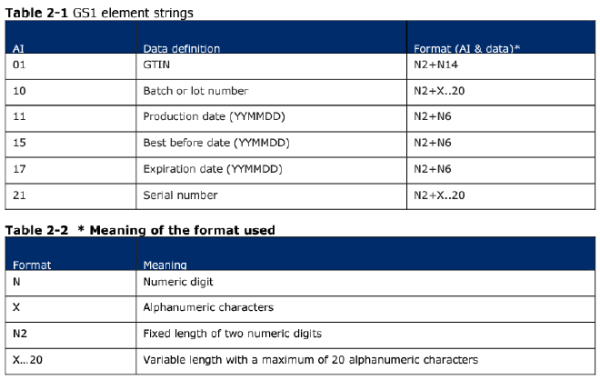
In the purchase receipt, Sage X3 will manage:
- = GTIN (Global Trade Item Number)
- (10) = Lot/batch number
- (17) = Expiration date
- (21) = Serial number

New field in Product to contain data:
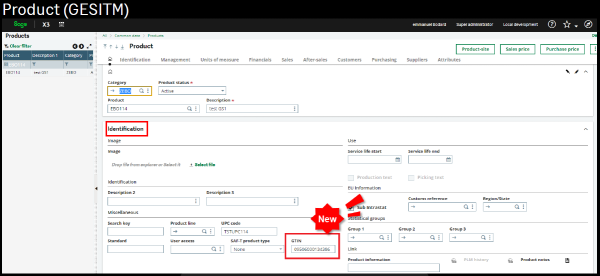
Now in the Mobile Automation Receipt, on the product field, the operator scanned the GS1. The system retrieves all the contained data and populates only the product value on the field product.
When the operator progresses to the next details page, the system populates automatically serial number and lot extracted from GS1. The operator enters only the quantity and stock characteristics (status) to receive.
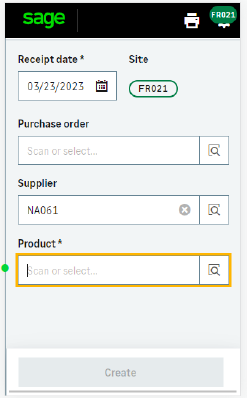
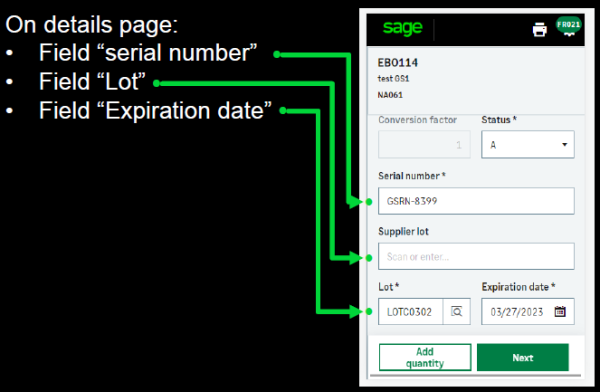
The interface shows much more detail now than with the older technology.
Here we see some other features of the new UI – some-easier-to-use Stock change enhancements:
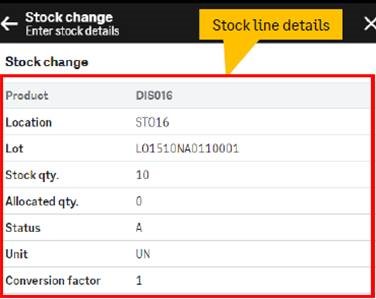
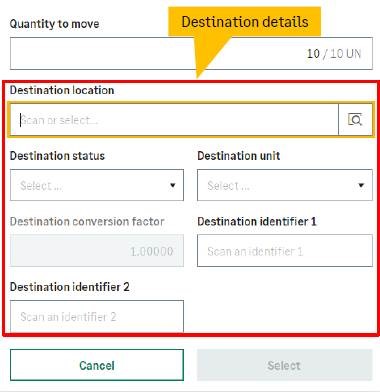
And, the product picture! For now, showing in the view functions. Might be nice to have this in other transactions too for the operators to feel more confident they are moving and working with the right products.
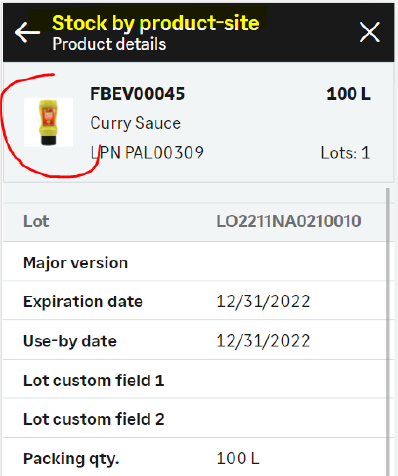
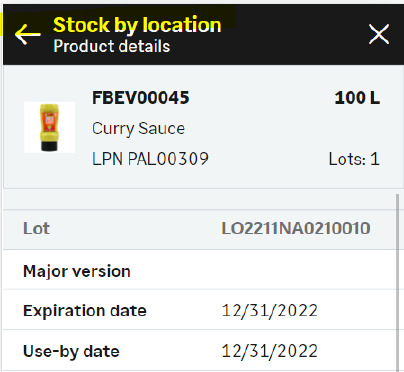
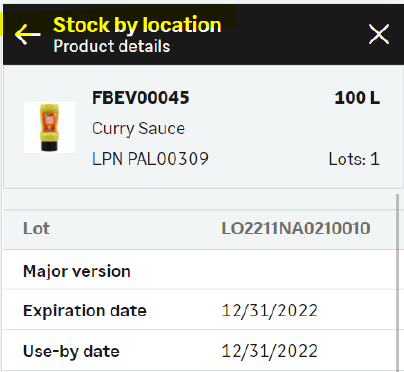
For more information on Sage X3 2023 R1, or any other Sage X3 questions, please contact us.



