 How to Setup and Control Sales Rep Access
How to Setup and Control Sales Rep Access
in Sage X3

In the competitive world of sales, it is critical for sales reps to have sales statistics at their fingertips. At the same time, it is critical for companies to limit the access of a sales rep to their assigned accounts. For this reason, Sage X3 offers a simple way to restrict a user’s access, while allowing for transactions related to the rep to be accessible. This article explains in detail the process for setting up a sales rep and aligning the rep to an X3 user ID.
Create a Sales Rep ID:
1. Select new
2. Enter a Sales Rep ID and other relevant information related to the sales rep
3. Click create
Assign Row Level Permissions:
The Row Level permissions are the source for filtering out specific information based on the rule selected and value assigned to the rule. With these settings a user will only see customers that are assigned to the specified sales rep as well as quotes, orders, deliveries, and invoices that are created for these customers.
1. Select the user ID that will be assigned to the sales rep
2. Select the organization tab
3. Under Row Level Permissions enter permission code REP – Representative
4. For the Key enter the Sales Rep code that is assigned to the specific user
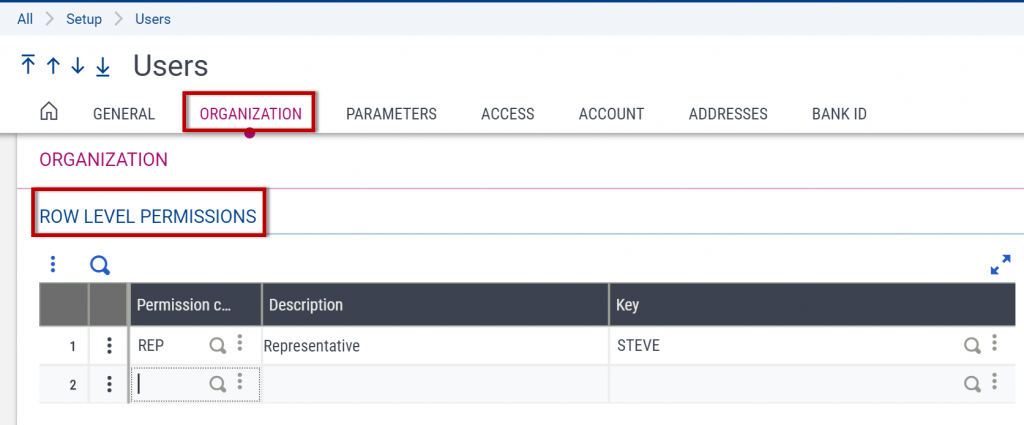
Linking a Sales Rep to a User:
1. From the left-hand navigation on the user entry screen, select Parameters Per Group
2. Select CRM Customer Relations
3. Select COL Employee Profile then click on the first parameter to access the parameter chapter detail
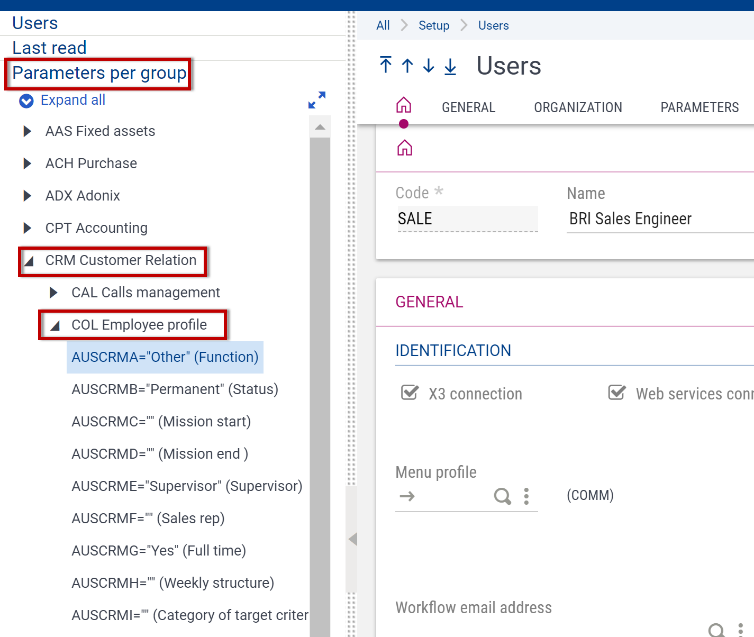
Assign Parameters:
The parameter chapter detail is where the sales rep parameters will be defined. By defining these parameters, the user and the sales rep that has been created as a BP will be linked in Sage X3. For this to work properly the following parameters must be defined:
1. Function = Sales Engineer
2. Mission Start Date = Date of hire
3. Sales Rep Number = Sales Rep ID created in the sales rep function of the common data module
4. Weekly Structure = SC1 is 5 days 8 hours a day
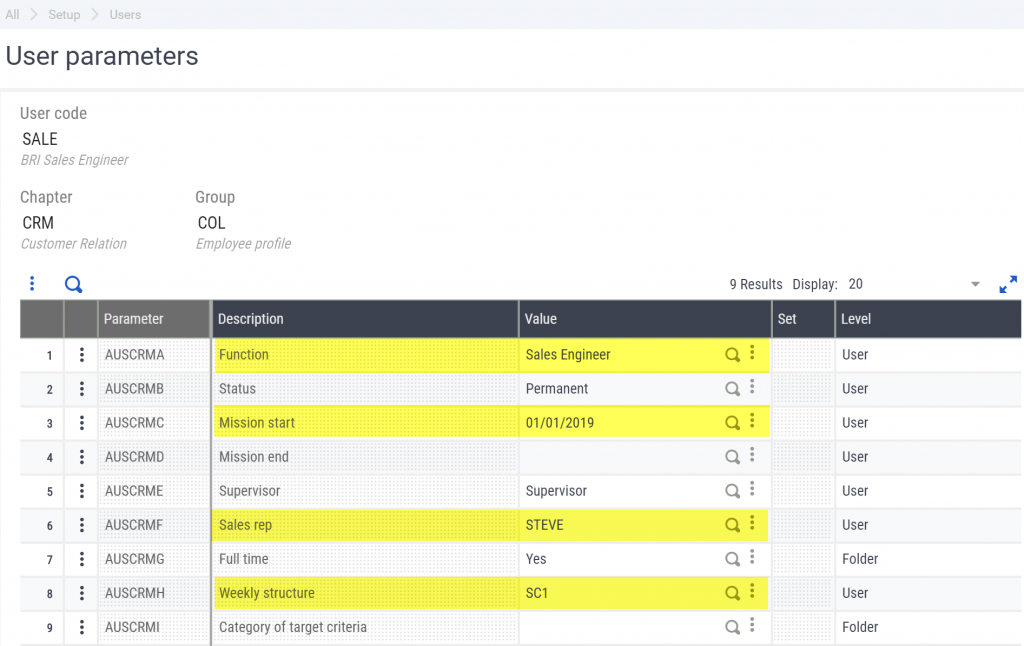
Row level permissions will work as designed without being linked to a sales rep ID code. However, by linking the user ID to the sales rep the user’s activities will now be tied to the sales rep and the user will be able to take advantage of the Sage X3 enhancements that were designed and developed specifically for the sales team.



