 How to Reopen a Closed Fiscal Year in Sage X3
How to Reopen a Closed Fiscal Year in Sage X3

It is a common practice to need to post a financial entry to a closed fiscal year. In Sage X3, you can easily reopen a fiscal year, but you must edit your new period (NP) journal entries before you do so. Otherwise, the system will throw an error. In this blog post, we will look at the steps you need to take prior to reopening a fiscal year.
In Sage X3, when you reopen a fiscal year, the system will attempt to delete the new period (NP) journal entries. It does this so that when you reclose the fiscal year, it can create new NPs to reflect any changes or additions you may have made at the GL level. However, X3 cannot delete the NP journal entries if they are in Final status. Instead, the system throws an error. To avoid this, and successfully reopen the fiscal year, you must first change the status for the NP journal entries from Final to Temporary.
Step 1 is to identify all opening journal entries taking place on Jan. 1 of the new fiscal year:
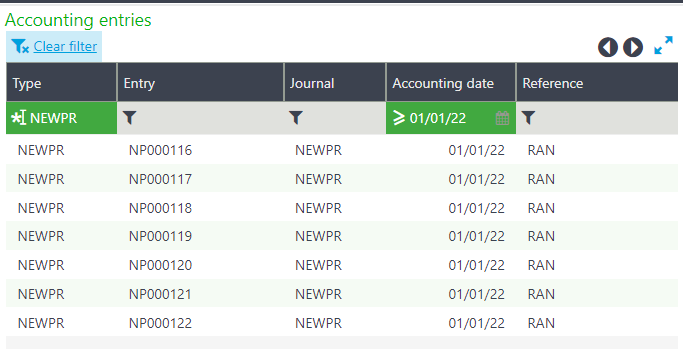
These are the entries that are already finalized and will need to change from Final status to Temporary status. To do this, we will edit the GACCENTRY table.
Go to Development > Utilities > Maintenances > In lines:
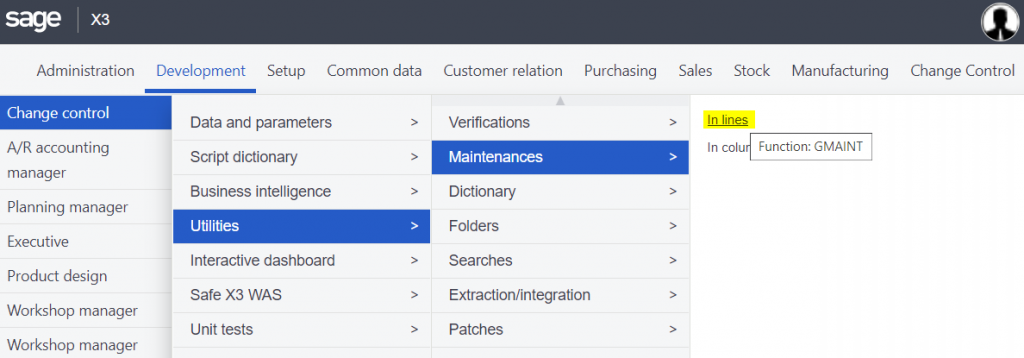
Select the table GACCENTRY:
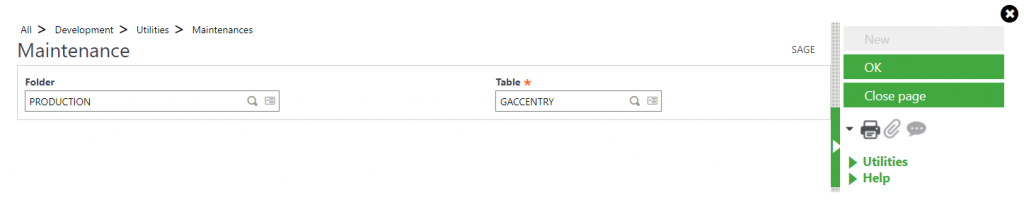
On the main screen, go to the right-hand menu and click Selection:
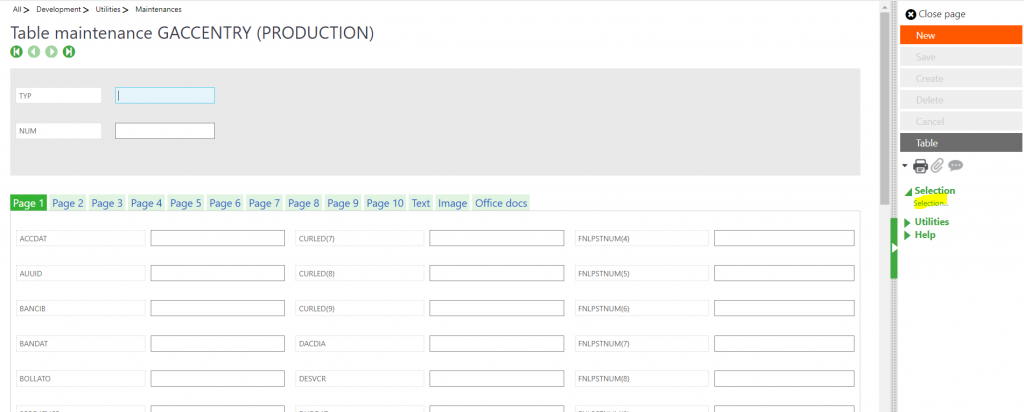
Under Selection criterion, enter NUM=‘NP000116’ (In our example, NP000116 is the first of the opening entries to be modified):
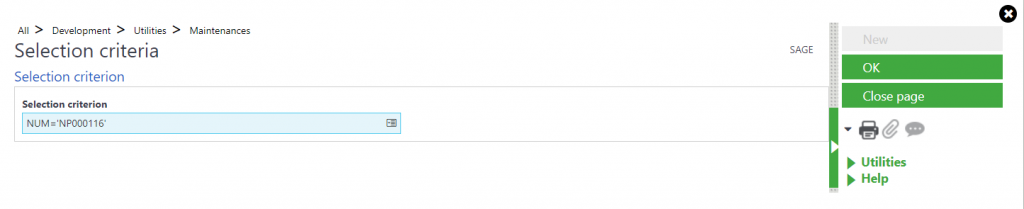
Now we can access the record:
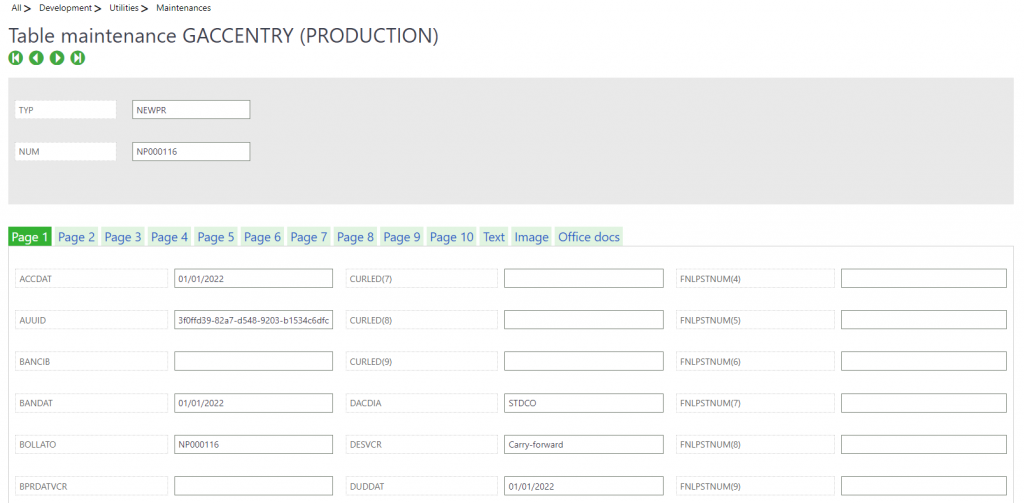
Next, go to the field status and change Status (STA) from 2 (Final) to 1 (Temporary):
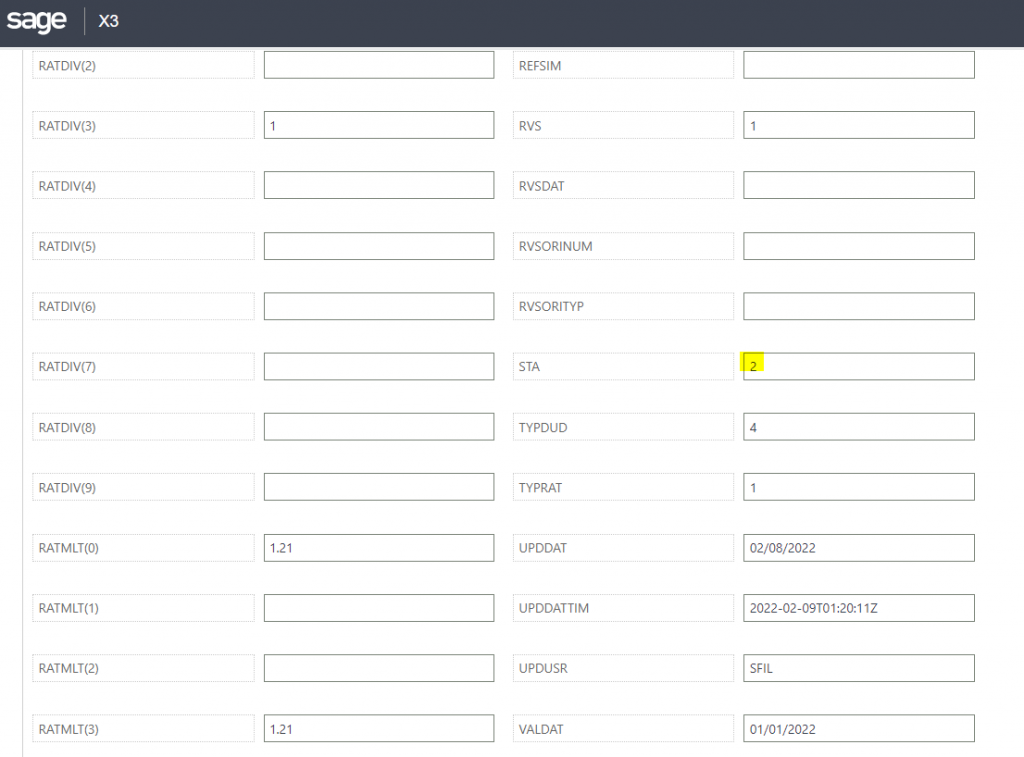
Save the changes. Now repeat the process starting with the Selection criteria, this time for the next JE:
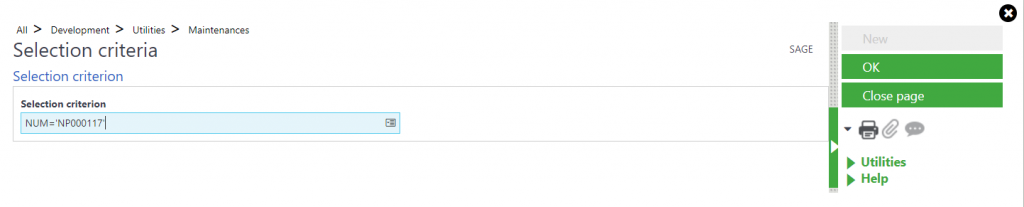
Continue with all opening journal entries shown on the first screen (in this case, NP000116 to NP000122). After completing this step, verify that the entries are in Temporary status:
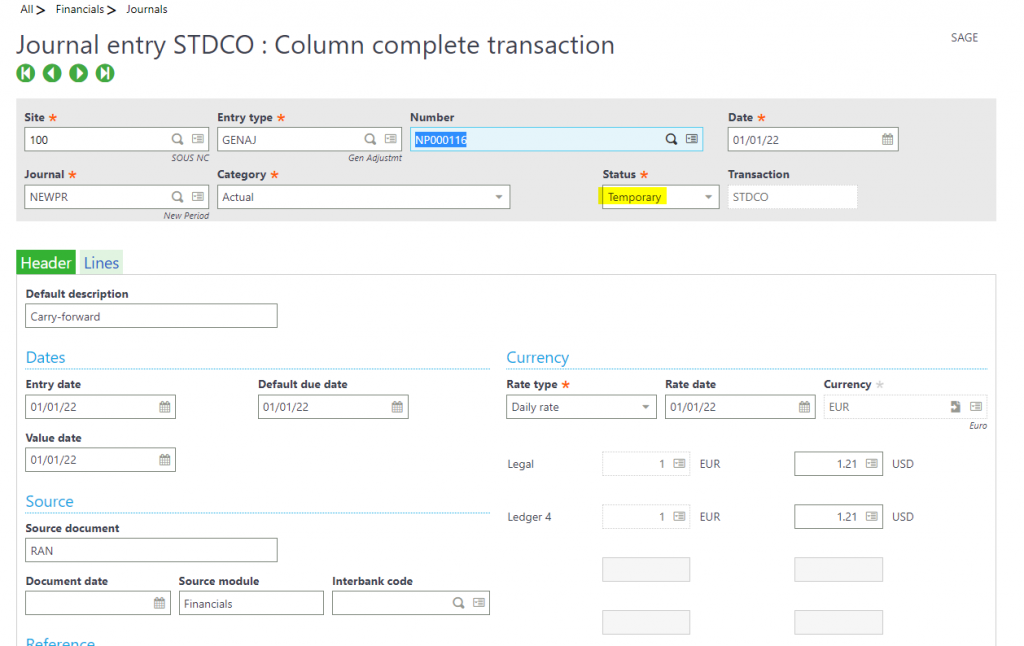
Now we are ready to reopen the fiscal year:
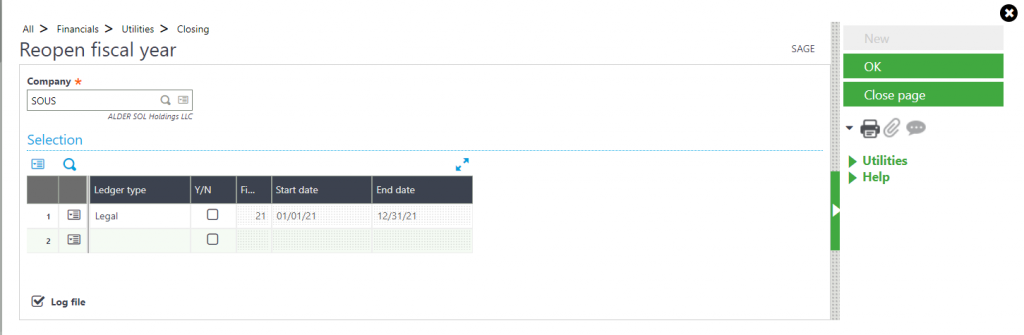
Once you have reopened the fiscal year, you can make any changes or additions and then reclose.
If you have any questions about how to reopen a closed fiscal year, or any other questions about Sage X3, please contact us.



