 How to Mass Update Work Order Start/End Dates and Priority
How to Mass Update Work Order Start/End Dates and Priority

Have you ever found yourself in a situation where you need to change the start or end date of multiple existing work orders? Whether the scheduling mode is Forward or Backward, it is possible to use a function in Sage X3 called Modify Objectives “FUNTDUOF” to accomplish the change en masse. In this blog post, we’ll explore how you can mass update work order start/end dates and priority.
Note: Content for this blog post was originally posted on Sage City by Vanessa Quwar, December 9, 2021.
The Modify Objectives function is found in Manufacturing, Planning and any user with rights to this function can access it. When launching this function, the Production Site must be entered prior to making any selection or filtering.
Once a production site is selected, it is possible to filter by firm and/or planned work orders and you can include optimized orders as well. It is possible to enter ranges for work orders, projects that are associated with WOs, BP destination, sales order number, released product, and start and end date. The search can also be sorted by the work order start date or by early/late number of days which is the difference between the objective date and the end date.
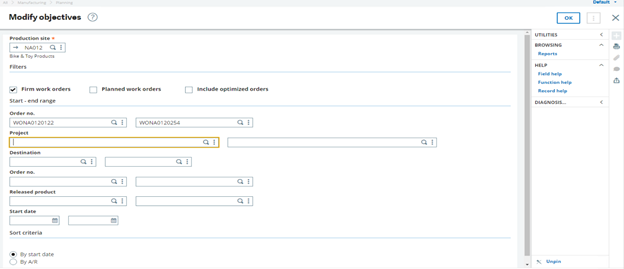
The status of the work order must be Pending or In Progress as Closed work orders will not be included.
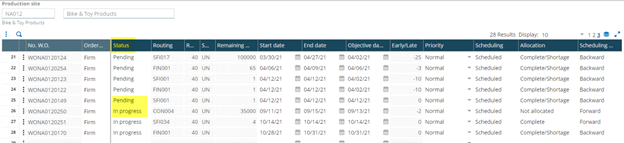
Once the work orders are listed, if the scheduling mode is Forward, the start date can be modified. If the scheduling mode is Backward, the end date can be modified. Also, it is possible to change the Priority on a work order from Normal to Urgent or Very Urgent. Once the changes are made, click Save and the system will generate a log with the work order numbers that have been modified and the number of changes.
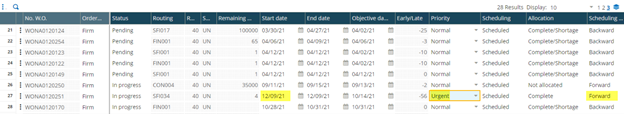
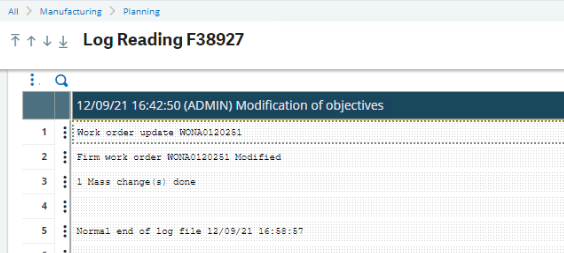
If you have any questions about mass updating worder orders, or for any other questions about Sage X3, please contact us.



