How To Make a Single Line Entry Per Customer Payments in Sage x3
When we post multiple payments on a single receipt, they all combine into one BANK posting which shows only one line on Manual Matching and Statements. Can we have them showing separate entries instead? The answer is yes. Read our blog to learn how to make a single line entry per customer payments in Sage X3.
In this case our recommendation is to split the payments, so you’ll include all items that you’d like to show in a single line in separate payments. After that, there are two options:
Option A
Create separate remittances to the bank, each remittance will generate a single line in the bank statement. This option will require that after the payment is created, the user will have to go into the ‘Remittances’ screen, then click on ‘New’ and add each payment into an individual remittance. After the remittance is created, click on ‘Posting’ to post both the actual remittance newly created and the payment that was created on the previous step.
Option B
Create a new payment type entry transaction without the ‘remittance’ checkmark ON. This will allow posting from the Receipt entry screen. This way you avoid the Remittance screen and each Receipt Transaction will be a single line in the Bank Reconciliation.
With this option the user avoids the need to go into a separate step for creating the Remittance and post the Payment. Each payment will be sent to the back of the receipt as a single line, making it easier to reconcile.
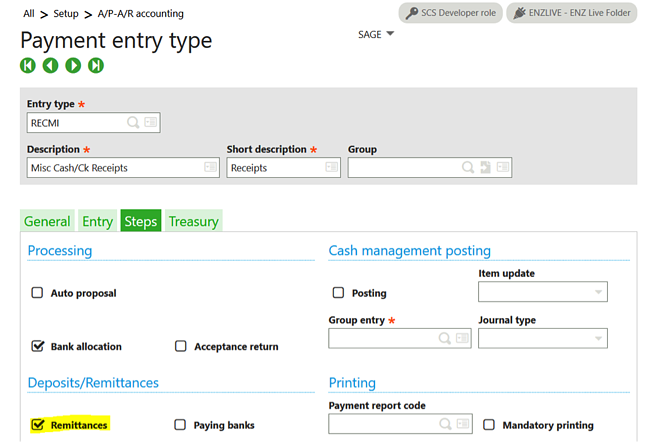
For more information on making single line entry per customer payments in Sage X3, please contact us.



