 How to Eliminate the Need for Similar Requesters in Sage X3
How to Eliminate the Need for Similar Requesters in Sage X3

We all know that we can put a requester on a landing page in Sage X3. But not a lot people know that you can filter the requester on the menu item by using the “where” parameter. Since a landing page query cannot be filtered on the front end, often times we need to create multiple variations of the same query pre-filtered with different criteria. The ability to filter the requester on the menu item level would eliminate need to create multiple similar requesters. We can have multiple menu items referencing the same query, but each with a different filter.
The screenshot below shows that I have a requestor under YKAL039. However, I need a landing page for each shared routing. So I would create YKAL39-01, YKAL39-02, and YKAL39-03 all referencing the same YKAL039 requestor, but each would have a different “where” parameter filtering by different routing codes.
A couple notes:
- The filtering field needs to be a filter criteria on the requestor itself.
- The “where” parameter value does not support any “or” operation.
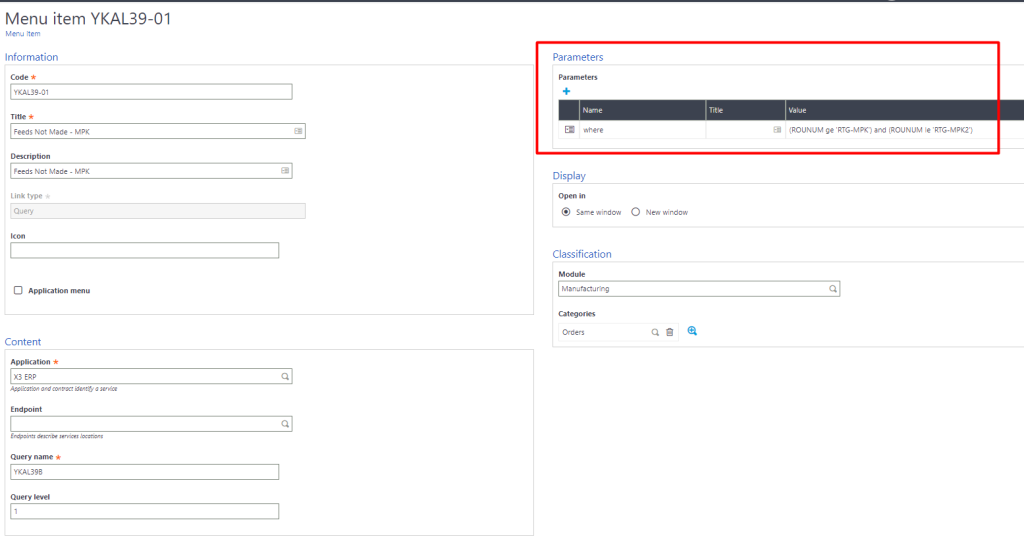
For more information about how you can use filters to eliminate the need for multiple requesters, please contact your Net at Work Account Manager.



