 Excel Functionality and Analytics
Excel Functionality and Analytics
Together in One Place

Back in September, we introduced you to the new Sage Enterprise Intelligence (SEI) Web Workbook—specifically focusing on how to create dynamic Gantt charts as one example of what you can build with the tool. Today, we’re going to take a look at more features of the Web Workbook.
ACCESS WORKSHEETS DIRECTLY WITHIN SEI
The Sage Enterprise Intelligence (SEI) Web Workbook allows users to benefit from the familiar functionalities of Excel and the advanced reporting and analytic capabilities of SEI.
You can now access and view your workbooks on any device without opening a second application. You can also view your workbooks from your mobile phone and Mac computer, which you can’t do with the Excel Add-In. Get all your analysis and reporting done in one place – SEI. Create your report, add images, export copies to Excel, or share with colleagues while maintaining your layout and user permissions.
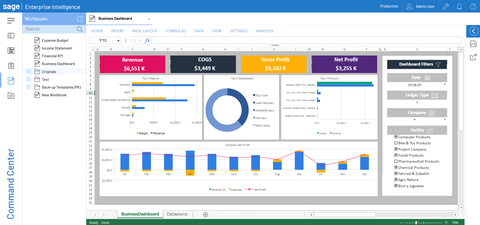
Build dynamic dashboards from your workbooks.
SMART CACHING
With the first phase of the cache in the Formula Wizard, an AI-based caching system analyzes your formulas in real time and optimizes your workbook for you, so you don’t have to. This saves you the manual work of configuring your references and caching. Comparing different data sets is also easier. With the Excel Add-In, you must log in multiple instances to open the same workbook. Using the Web Workbook, you log into SEI once and open the same workbook several times. That’s it! And because all open workbooks share the cache, they can now load faster.
EASY FILTERING
Do you want to see the sum of all transactions for a specific region greater than $10K from June last year until June this year? Using the new filtering options in the Formula Wizard, you can add multiple filters and filter groups to get as granular as you like. You can start by selecting your dimensions and measures using the search bar instead of scrolling down a long list of options, then use any of the new operators (check them out below). With the new filter options, you can add more complex filters to calculate things like 12-month rolling and link them to other filters with “and” “or” conditions.
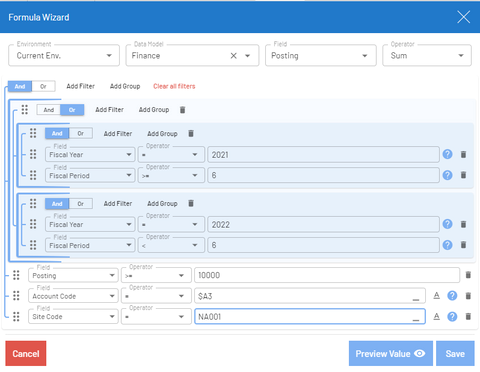
Build complex filters to find exactly what you’re looking for.
DYNAMIC GLOBAL VARIABLES
Any Global Variables created, like Current Month or Current Year, can now be added to any cell in your worksheet and referenced in your calculations. Instead of manually adjusting the cell’s value when you access your workbook, the cell gets updated automatically. For example, if your Global Variable is your current month, then every cell that makes reference to that Global Variable will be updated to the current month’s results when you open your workbook.
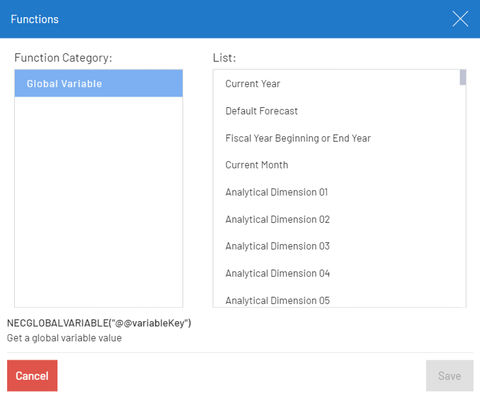
Add your Global Variables with a few clicks.
MORE EXCITING FEATURES
Enjoy new formatting features to help you customize the look of your worksheets. Now you can create different drop-downs with the click of a button. And no formulas or reference lists are necessary to change a cell to something like a Date Time Picker, Color Picker, or Slider. You can even link a Checkbox List to your data and watch your visualizations change as you select and deselect items from your list. Stay tuned for more cool formatting features available in the Web Workbook as they continue to be released.
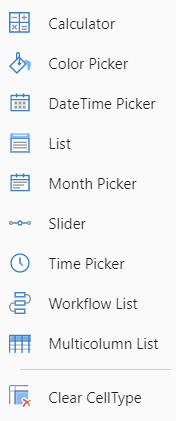
Cell type options allow users to select how information is displayed and how users can interact with that information.
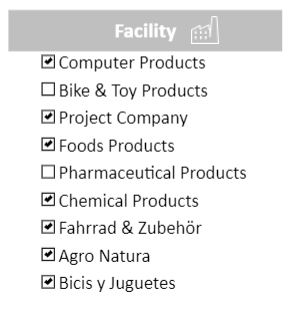
An example of a Checkbox List created to filter based on the Facility.
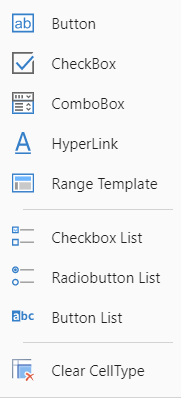
Cell Dropdown options help users easily select data. This feature can help create input form controls, advanced structured forms and other interactive forms and dashboards within the spreadsheet.
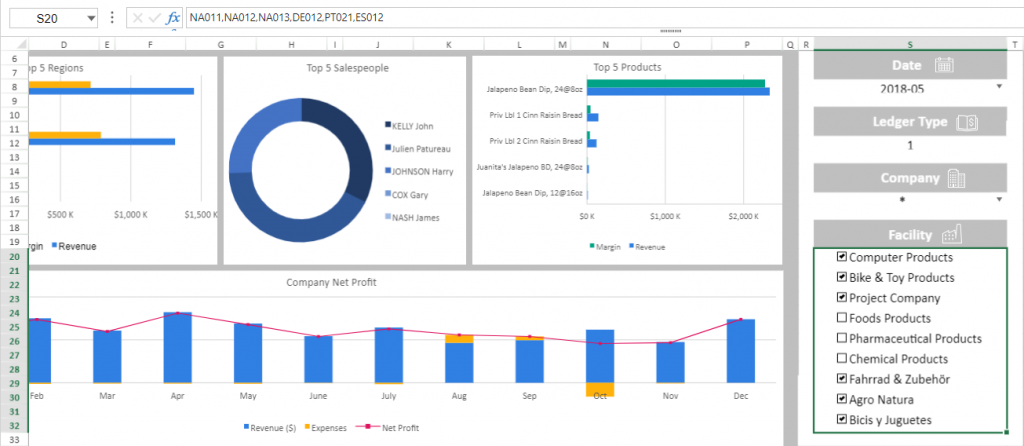
A check box list is an interactive checklist with multi-selection field values. It displays a group of items via multiple check boxes embedded within a single cell. Users can click the check box to select or deselect a specific option.
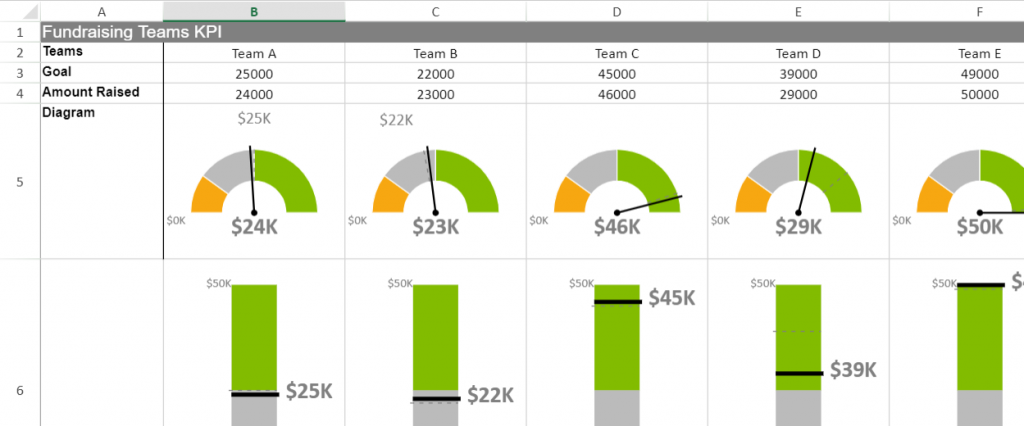
Sparklines can be used to quickly visualize data and transform it into a compact form in a cell. It uses data from a range of cells to help you easily analyze data at the cell level.
HASSLE-FREE UPGRADES
Administrators rejoice! Upgrades are now a breeze. Once you upgrade your server, all users will have access to the latest Web Workbook version, and you won’t have to upgrade each workstation individually. Web workbooks can be accessed within Nectari and viewed anywhere, from any browser.
Additional Resources
For more information on the SEI Web Workbook, please contact us.



