 Calling Sage X3 from External Applications
Calling Sage X3 from External Applications

Did you know that you can open Sage X3 from external applications? In this blog post, we will show you how you can call Sage X3 (using the code below) and open the application to a specific record.
The user doing the call will need Sage X3 security. If the user is not currently logged in, they will be prompted to log in and a badge will be consumed.
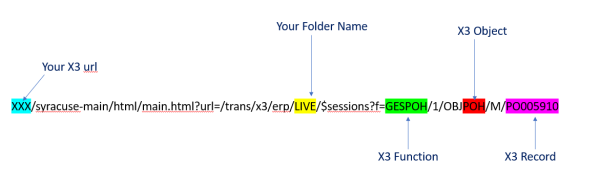
XXX = Your Sage X3 URL which may include the port
Folder ID = Your specific folder, e.g., LIVE, PROD, etc.
Function = Valid Sage X3 function such as:
- Sales Order (GESSOH)
- Purchase Order (GESPOH)
- Customer (GESBPC)
- Product (GESITM), etc.
Object = The object that correlates to your function. For example:
- Sales Order (SOH)
- Purchase Order (POH)
- Customer (BPC)
- Product (ITM), etc.
Record = The actual record you want to open such as:
- Sales Order number
- Purchase Order number
- Customer Code
- Product ID
An alternate method for calling Sage X3 is to specify the entry transaction. This will avoid the entry transaction pop-up selection that you would receive in the above call. In this case you are not specifying the object but instead are using the entry transaction (ALL, STD, etc..) followed by a 2 instead of a 1.
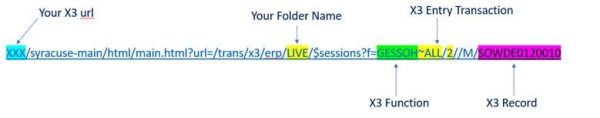
For more information on calling Sage X3 from external applications, or for any other Sage X3 questions, please contact us.



