ABOUT THIS WEBINAR SERIES
Watch all the videos in this on-demand webcast series: Business Intelligence Bootcamp: Get Your BI in Shape! In this series, we will showcase Sage Enterprise Intelligence (SEI), Sage Data & Analytics (SD&A) and DataSelf. Whether you already own one of these tools or are interested in learning more, there is something for everyone:
- 10 total webinar topics
- Beginner to advanced sessions available
- Expand your knowledge of the BI tools you already own
- Learn more about a tool that may interest you
- Learn how to empower users and encourage adoption within your organization
STEP 1: WEBINAR TOPICS
Browse through the webinars topics and descriptions below.
Overview Demo: Sage Enterprise Intelligence
Show/Hide More Info
Sage Enterprise Intelligence is an intuitive Business Intelligence & Data Management solution that provides Sage customers what they need to make immediate, better informed business decisions. Having access to real-time, trust-worthy data, users will be more self-sufficient and empowered to analyze and report on valuable company data. SEI is available for Sage 100, 300, 500, X3, CRM and Sage Intacct.
In this webinar, you will discover how SEI allows you to:
- Measure the performance of your organization and make data-driven decisions faster
- Respond to complex business questions with real-time access to multiple data sources
- Access your data from any device, on any platform including web, mobile and Excel
- Easily create cross functional, graphical analysis using powerful dashboard capabilities
- Share meaningful, secure information with internal and external stakeholders
Overview Demo: Sage Data & Analytics
Show/Hide More Info
For several years, Sage Data & Analytics has delivered powerful outcomes with Sage X3 (and other Sage ERP) customers looking to make the most of their data while quickly delivering robust analytics for all of their Sage users. Now, the most preferred data & analytics platform across the Sage ecosystem has even greater enhancements, cloud availability and is more affordable than ever for the Sage X3 community!
Register now to experience a powerful overview of the product while we address:
- Cloud availability of the SD&A platform and what that means for your business
- Patterns for success with SD&A integrated into Sage X3 businesses
- Investments for education enrichment giving SD&A users the ability to now do more with the platform than ever before
- Enhancements to pricing and plan features making Data, Analytics, and Cloud a part of everyone’s forecast!
Overview Demo: DataSelf
Show/Hide More Info
DataSelf empowers key stakeholders through the visualization of critical performance, financial, and production metrics across their business, in a compelling, easily customized reporting format that can be quickly generated by anyone with little or no technical expertise, and is readily accessible from any device, either locally or in the cloud.
In this introduction to DataSelf Analytics, we will:
- Identify the need for analytics
- Discuss the key differences between BI/analytics and standard ERP reporting
- Take a deeper dive into 6 key business challenges that are uniquely addressed thru analytical reports and dashboards
- Review the components of DataSelf Analytics
- See a live demonstration of the DataSelf solution
Sage Enterprise Intelligence: The End User Experience
Show/Hide More Info
As a current or potential user, you might be wondering, is Sage Enterprise Intelligence (SEI) really that easy to use? SEI provides the ability to access, analyze and report on business data. It facilitates decision making based on real-time, meaningful information in a clear and visual way.
In this webinar, an SEI Product Expert will take you through the end user experience. You will:
- Discover SEI’s simple-to-use navigation features
- Explore SEI’s pre-built data models
- Learn how to build a web-based dashboard from scratch
- Learn how to build a financial report using the SEI Excel Add-In
- Be introduced to SEI’s budgeting and forecasting capabilities
Sage Data & Analytics 101
Show/Hide More Info
Designed for those just getting started with Sage Data & Analytics or those in need of a refresher, in this session SD&A experts will cover:
- Building reports using Sage X3 data
- Exploring the various chart designs available and sharing an Analytics Cheat Sheet with attendees
- Building Dashboards, plus modifying the out-of-the-box ones too
- Ensuring non-interactive users automatically get distributions of content to their inbox
- And a few extra surprises to show that SD&A can be used by everyone!
Getting Started with DataSelf Analytics
Show/Hide More Info
From basic dashboards to complex reporting, DataSelf provides turnkey, scalable BI solutions that integrate with dozens of ERP, CRM and other software.
This session we will focus on the use and customization of DataSelf Analytics. DataSelf experts will:
- Demonstrate how to customize an existing dashboard or create a new dashboard from scratch.
- Review the “plumbing” behind their solution (ETL+, SQL data warehouse, Tableau/Power BI) including system security, connectivity to other data sources, the customization of the data extraction and loading process.
Sage Enterprise Intelligence: The Administrator Experience
Show/Hide More Info
Familiarize yourself with SEI’s powerful administration features and capabilities. Take a look under the SEI “hood” and experience the solution from an administrator’s perspective.
During this session, an SEI Product Expert will walk you through some of the solution’s key administrative functions, including:
- Creating and customizing an SEI data model
- Setting up user security
- Connecting to external data sources
Sage Data & Analytics for the Advanced User
Show/Hide More Info
Expert-led training targeted to help administrators familiar with SD&A learn advanced topics, this session will focus on:
- Automating the refresh of data from Sage X3
- Ensuring the ability to report across multiple modules of data
- Explore the addition of data from an additional data source
- Customization of Financial Statements with examples of calculations, formatting and much more
- Answering all the questions you have and exploring aspects of how things are done LIVE!
How to Deploy DataSelf Analytics in Under an Hour?
Show/Hide More Info
In sessions #1 and #2, you learned about the DataSelf solution, its components, business pains it addresses, and how to create, use, and customize its reports and dashboards. In this session, we’ll demonstrate how you can get DataSelf up-and-running (and providing meaningful business insights) in under an hour—by doing a live, from-scratch deployment of DataSelf with an industry-standard ERP solution. You’ll get to see it in order to believe it.
Empowerment and Organizational Change
Show/Hide More Info
In our final Business Intelligence Bootcamp session, we will focus on empowering users to effect organizational change. Samantha Marshall, Net at Work’s Sage X3 Practice Director, along with Net at Work Business Intelligence team lead Vijay Kothari, will talk about options for training and ongoing support as well as:
- Review Net at Work BI team resources
- Discuss examples of work the team has done
- Share best practices for getting the company aligned with the product
- Organizational change management
- Information from the publishers on courses and programs they offer
STEP 2: WATCH NOW
Fill out the form below to complete your registration and watch all the webinars on-demand.