 Adding Additional Invoices to Closed POs in Sage X3
Adding Additional Invoices to Closed POs in Sage X3

Periodically, you may find yourself in a situation where your PO has been accidentally closed—and marked as fully invoiced—upon receipt of a partial invoice.
Even if you use the Close and re-open orders function to re-open the PO, you still can’t post additional invoices because the invoiced status remains locked as fully invoiced.
In this blog post, we will review the steps you need to take to re-open your PO and revise the invoiced status to partially invoiced to allow additional invoices to be applied against your PO.
To Re-Open a Closed PO
- Navigate to Purchasing > Orders > Close and re-open orders
- Enter the relevant order number or order range
- Since the order is closed, select “Closed” under the “Orders to process” field
- Click OK
- Select Cancel for the relevant lines that must be re-opened. This means you are cancelling the closure of these lines.
- Click OK
Now when you go back to the order, you will notice the lines are now open for receipting.
To Revise the Invoiced Status from Fully to Partially Received
- Navigate to Purchasing > Orders > Orders
- Go back into the PO and notice that under the Management tab, Received now shows as Partially received and Invoiced is still tagged as Completely Note these are greyed out so you cannot change anything.
- Go to the Lines tab, double click on the line you wish to revise. You should see the following pop-up:
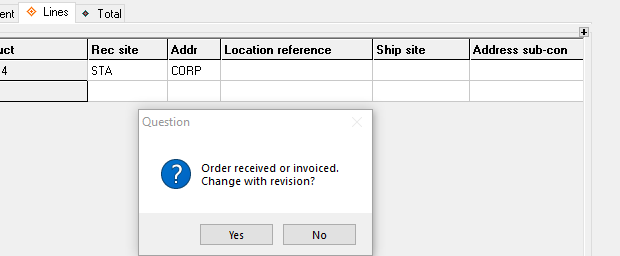
- Select This changes the Invoiced indicator from Fully to Partially
- Resave the PO
Link Your PO to Your Associated Invoice
- Navigate to Purchasing > Orders > Invoices > Invoice Control
Your new open receipt is still not available to select under the Receipts tab, but your PO is now available under the PO tab with a drop down showing the missing receipt info and the Order can now be automatically linked to the invoice to be processed.
For more information on adding additional invoices to closed POs in Sage X3, or for any other Sage X3 questions, please contact us.
NOTE: This blog post is based on a discussion that began on Sage City on October 21, 2020. You can see the full conversation here.




This is helpful as we have had issues where our AP team has selected the wrong choice when entering a partial invoice and has closed the receipt line. This caused X3 to reverse out the remaining portion out of RNI.