
Sage Intacct Newsletter –
December 2024
Keeping You Up-To-Date With Information About Sage Intacct
Sage Intacct Monthly Tech Tip
How can I utilize Intacct’s new Fiscal Year Rollover feature for Document Sequencing?
The new Fiscal Year Rollover option in the Document Sequencing module helps you manage your alpha and numeric sequences with easy year end transitions, improved organization, and enhanced transaction matching. This new feature is available to all companies, but you will need to reach out to your Intacct partner to enable this functionality.
To get started, you will need to go into General Ledger > Setup > Configuration > Enable Accounting Sequence > Configure Generate Accounting Sequence > Setup Entities > Save.
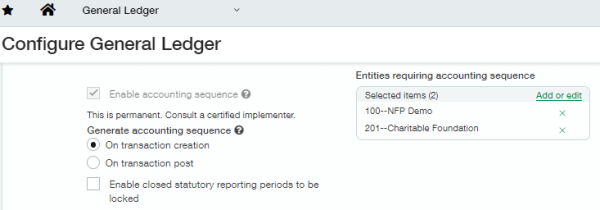
Once enabled, you will have new options when creating a document sequence. The Fiscal Year Rollover function allows you to customize your sequence and incorporate additional dates, prefixes, and suffixes that will help you easily identify transactions from a fiscal year perspective.
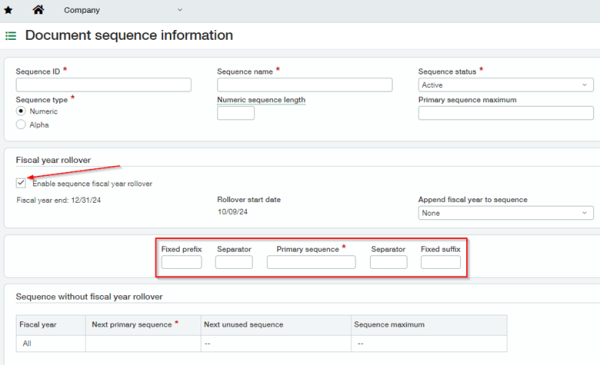
After creating the document sequence, you will need to go into General Ledger > Setup > Accounting Sequence > Add > Populate the Journal and Sequence Number > Save.
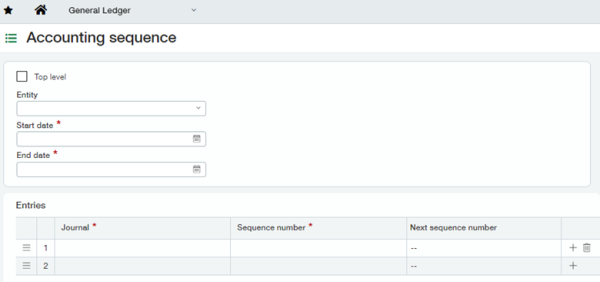
Once this is all completed, you are now able to generate general ledger transactions that contain a sequence number based on the GL posting date of the transaction. This feature is currently only available for the General Ledger, Fixed Assets Management and Contracts modules.
Please reach out to us if you have any questions!
helpdesk@netatwork.com
646-293-1777



