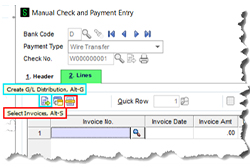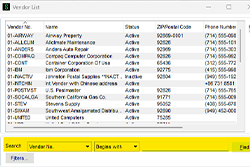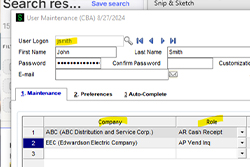I walk outside and still feel Summer is here (but I guess that’s what happens when you live in Florida) But it does feel like we just celebrated Labor Day and now Halloween decorations are out in stores.

Sage 100 Newsletter – Q3 2024
Keeping You Up-To-Date With Information About Sage 100
Notice for Sage 100 Clients Using Gmail
By: Net at Work Team
It has been brought to our attention that if you are using Gmail in conjunction with Sage Alerts & Workflow or Paperless Office, you must have OAuth configured as Google will be disabling Basic Authentication on September 30th, 2024.
Recording Vendor Online, Automatic or Wire Transfer Payments in Sage 100
By: Shelley Arnold, Senior Business Analyst/Consultant
Stop using check numbers to record non-check vendor payments! What are non-check vendor payments? These are payments not processed with a physical check through your bank account.
How to Use the Sage 100 Lookup Customization Wizard
By: Chris Wilbur, Senior Business Analyst/Consultant
One feature we often see people not taking advantage of is the default search option in lookups. In the following example, when entering an Accounts Payable invoice, the default search is set to Vendor “Number Begins With”.
Creating User Accounts and Roles in Sage 100
By: Jane Amorim, Business Analyst / Consultant
As your organization grows, so does the need to manage user access effectively within your ERP system. Understanding how to create users and manage their access is crucial to maintaining a secure system.
Is your Company’s Current ERP Helping or Hindering your Growth?
By: Net at Work Team
Like many organizations, Power Curbers, a Net at Work client, noticed several warning signs that spurred them to investigate migrating to a modern ERP. If you suspect that your company might be ready to look at faster, configurable solutions, ask yourself the following questions.
By Brett Zimmerman, Senior Business Analyst / Consultant
G/L Posting Reversal – Part 2: Feeding off the below prior Quick Tip, be aware if you expect the G/L entry reversal to impact other modules because it won’t, e.g. Bank Rec (B/R). Therefore, you may wish to instead not use the G/L Reversal icon in Account Maint>Transactions screen; otherwise you may need to just make any additional transactions (e.g. direct entry into B/R).
G/L Posting Reversal – Part 1: Did you know there’s a quick and easy way to reverse a posting on the G/L in Sage 100? In G/L Account Maintenance on the Transactions screen, highlight the record, and click the Journal Reversal (Alt-R) icon/arrow on the right (see below screen-shot). Alternatively you could drill-down into the record and click Journal Reversal on that screen. This will create the reversing entry in G/L Journal Entry (including a journal comment noting the reversal) for your review and posting. If the Reversal button is not available, you may not have security rights for “Journal Reversals” or creation of G/L Journal Entries, or you’re in Account Inquiry or a transaction/record isn’t highlighted.