
Sage 100 Newsletter – Q2 2024
Keeping You Up-To-Date With Information About Sage 100
How to Copy or Backup a Company in Sage 100
By: Jane Amorim, Business Analyst / Consultant
Creating a duplicate of an existing company in Sage 100 can serve a few purposes. Firstly, you can make an archive of an existing company for future reference. This is especially important before performing period-end processing because period-end can purge certain data. Secondly, a copy company can be used as a sandbox where you can make entries before implementing them in your live company.
Below are the steps to copy a company code. While the process is straightforward, it’s critical to be cautious while doing this, so as to not overwrite an existing live company code. Be sure to double and triple-check your selections before proceeding.
- Open Modules>Library Master>Main> Company Maintenance.
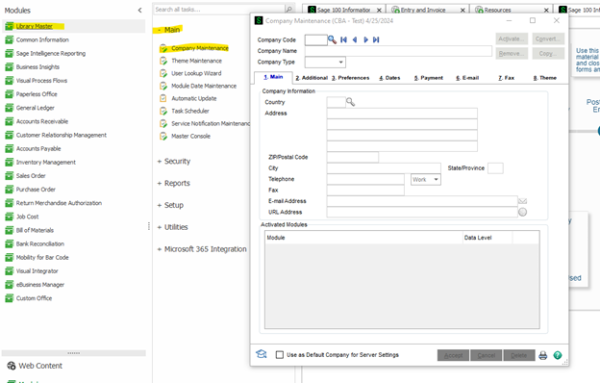
- Type in a new three-character company code, such as BAK (for backup) and a Company Name.
- Select either Archive or Test as the Company Type.
- Note: Copying a company is not intended for use when creating new live company codes as it will copy all historical transactions as well as master data (e.g. Customers, Vendors, GL accounts.
- Click the Copy button.
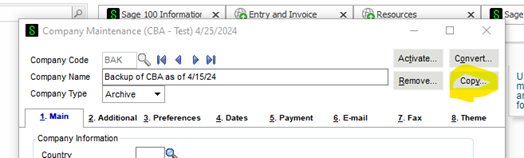
- When prompted to save the record, click “Yes.”
- When warned regarding copying individual modules, click “OK.”
- Copying individual modules is not recommended as it can produce errors due to module relationships.
- Enter the source company code. Verify that your source company code and destination company are correct. If you choose the wrong destination, you will overwrite that company’s data.
- Make sure all modules are checked and click “Proceed.”
- Depending on your version, you may also have the option to copy Forms and Reports.
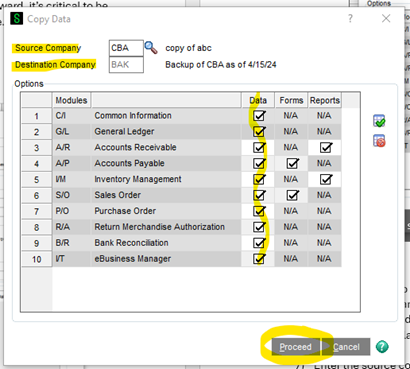
- Then, click ‘Yes’ to confirm the copy of the data. It’s advisable to take a moment here to double-check both the Source and Destination Companies before proceeding.
- A progress bar will appear as the copy is done. Once complete, you can click Accept to close Company Maintenance.
- After saving the new company, you may like to access it and look at various screens to verify the copy.



