
Sage Intacct Newsletter – Mar 2024
Keeping You Up-To-Date With Information About Sage Intacct
Sage Intacct Monthly Tech Tip
Automated Entries
CREATE TRANSACTIONS: These transactions are found in Cash Management only. Configure a Create Rule, so that when the bank feed, or the imported bank statement is brought into the reconciliation, repetitive transactions are automatically created in Intacct and matched. Examples of these may be service charges, interest earned, or pre-authorized payments. Go to Cash Management, Setup, Matching and creation rules.
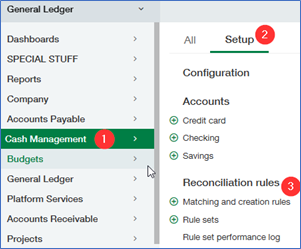
Click Add and identify the new rule as a Create Rule. Filter the bank transaction by a specific description or identifier of the transaction, and a date (date is always required). In the Define transaction to create section, you will specify the transaction type and template for the entry to be created. Select a template from the list or add a new one. This is where the GL account is specified.
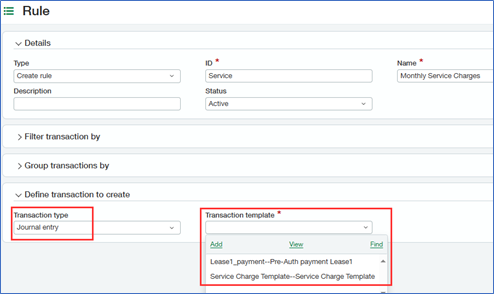
Once the Rule is saved, add it to the Rule Set that has been assigned to the bank. The next time the bank reconciliation function is opened, the rule will apply and create your transactions!
Our Sage Intacct team can help with the set up of any of these types of transactions. Please reach out to us if you have any questions!
helpdesk@netatwork.com
646-293-1777



