GENERATE, STORE, & MANAGE SAFETY DATA SHEETS INSIDE SAGE X3
Safety Data Sheet (SDS) Document Management for Sage X3 allows you to determine the frequency and method of distribution, the recipients of the SDS documents, and the version that is being distributed.
Use the Ship-To and the Contacts information at the customer level to determine frequency and method that will be used when shipping a product to this location.
At the Product level, you can select the document, the SDS Type, and choose to activate or inactivate them.
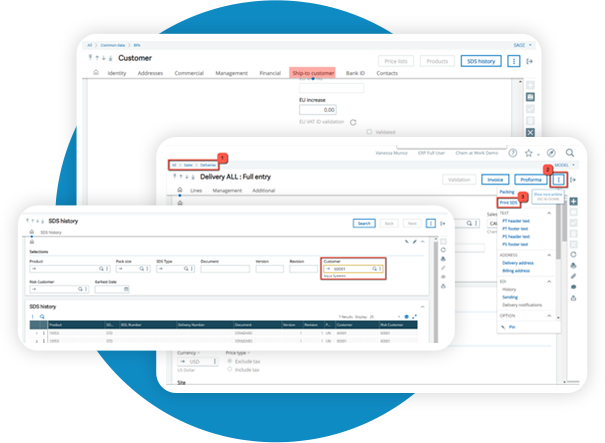
FEATURES
- Setup distribution frequency and method by Customer, Ship-To and Contact.
- Define all SDS documents by Product and manage the different versions for each one of them.
- When Email is setup as the distribution method, the email with the SDS Document will be triggered at the printing of the Delivery.
- Allow users to review the SDS Documents at the moment the Delivery is being processed.
- Keep history of the different SDS Documents that have been sent to a customer. Be able to track by Product or by Customer.




