
Sage Intacct Newsletter – Feb 2024
Keeping You Up-To-Date With Information About Sage Intacct
Sage Intacct Monthly Tech Tip
By: Net at Work Team
Bank Reconciliations
- How can I clear an Intacct transaction that has no match on the bank side?
In some cases, there is no bank match for an Intacct transaction. It might be an adjustment of some sort, or perhaps the bank feed did not come through completely. In this case, you can match (clear) the Intacct transaction by clicking on the box to the left and then ‘Match transactions’ above the list of items.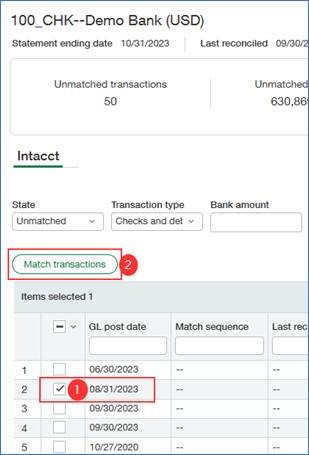
- How can I get rid of bank transactions that have no corresponding Intacct transaction?
This is the reverse question to number 1 above. Sometimes the bank feed did not come through correctly, possibly duplicating items. While it is OK to leave bank transactions unmatched, if you want to clean up the bank feed list, you can get rid of bank items by going to the Bank tab and clicking on Action on the far right side of the line, and then Ignore.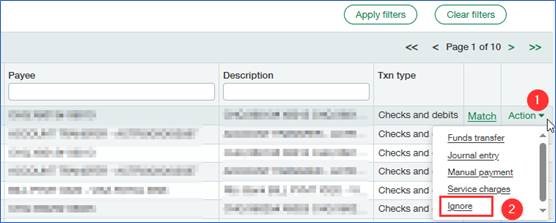
Our Intacct team can help with your bank reconciliations. Please reach out to us if you have any questions!
helpdesk@netatwork.com
646-293-1777



