 Cash Forecasting in Sage X3
Cash Forecasting in Sage X3

Effective cash flow forecasting holds immense importance for every business, offering insights into the ongoing viability and overall health of the enterprise. It stands as a fundamental financial document that every business should possess.
The good news is that integrating cash flow forecasting into your business operations doesn’t have to be a time-consuming endeavor. Sage X3 allows you to translate transactions (e.g., sales/purchase orders, receipts/deliveries, invoices, returns, and journal entries) into future incoming and outgoing cash events. Once the forecast is generated, it is possible to simulate future bank position, at a daily, weekly, or monthly level.
In this blog post, we will explore how to set up and generate your cash forecast in Sage X3.
SETUP
- Set the default bank in the parameters to allow for non-cash specific transactions to be pulled into the forecast. (Setup > General Parameters > Parameter Values)
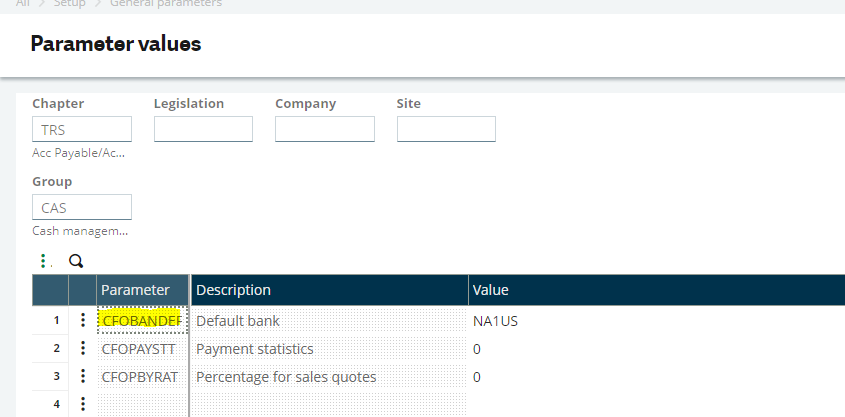
- You can exclude a BP from being included in the forecast by setting Cash Excluded to ‘Yes’ on the BP record. A setting of ‘No’ will be included. This field defaults to ‘No’, meaning the BP is taken into account in the forecast management.
- Define which forecast types are used for each company and define the behavior used in the forecast generation. (Setup > AP-AR Accounting > Cash Forecast Type)
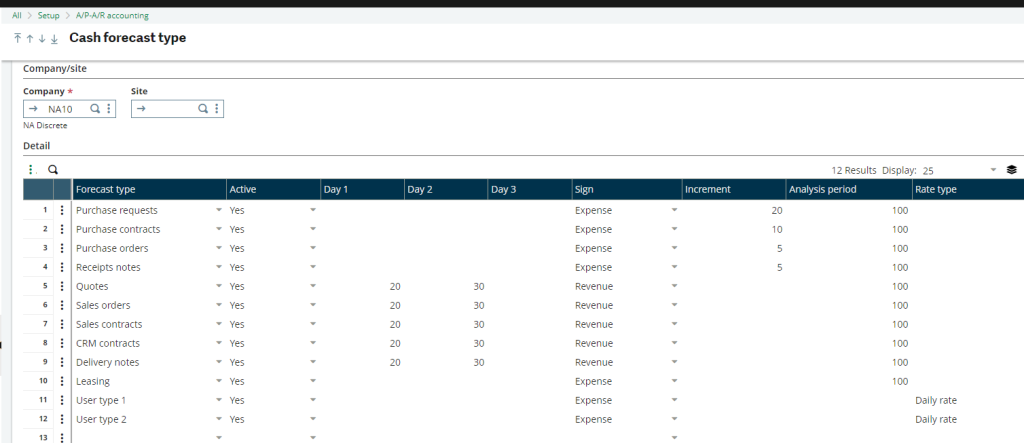
PROCESSING
- Generate the forecast to create the bank movements these documents will create in the future. Every time that the process is launched, the previous cash forecasts are deleted, and they are calculated again. Therefore, you always have a current image of the forecast taking into account all the Sage X3 documents. (Setup > AP-AR Accounting > Open Items > Cash Forecast Generation)
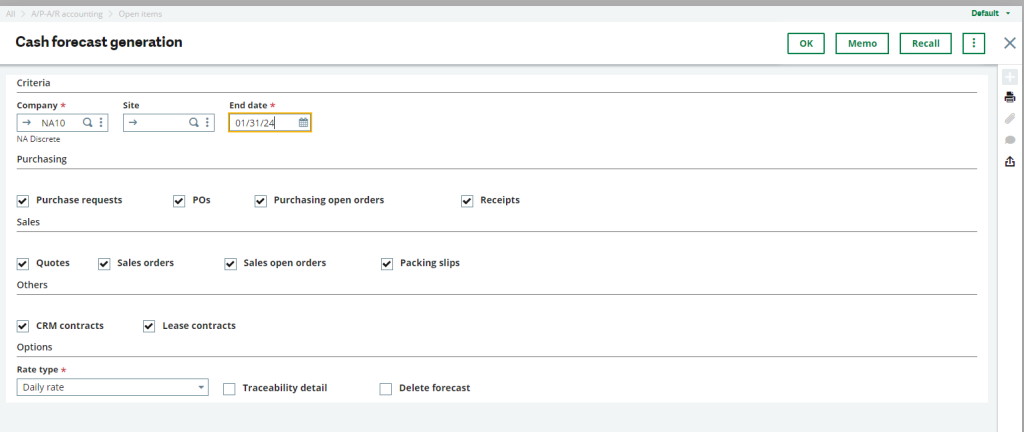
- Manage the documents that were generated in the forecast. You can manually add new documents to be considered and delete or change the value of the documents to be considered. (AP-AR Accounting > Open Items > Cash Forecast Management)
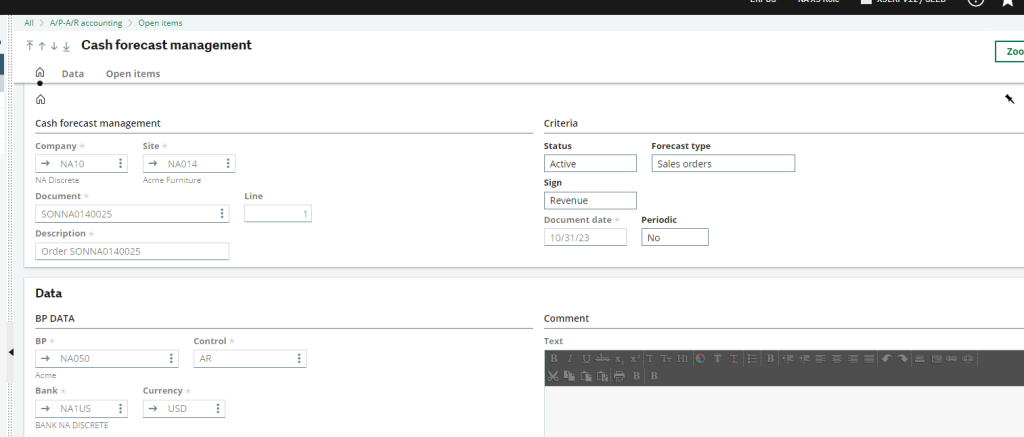
- Use the Banking Position Inquiry to see the balances. You can select the detail level (Total, Forecast Type, Document) as well as the periodic processing (Day, Week, Month).
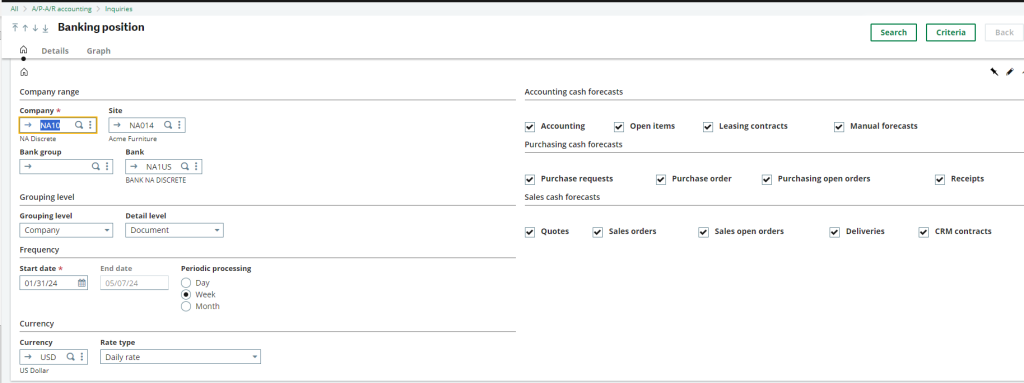
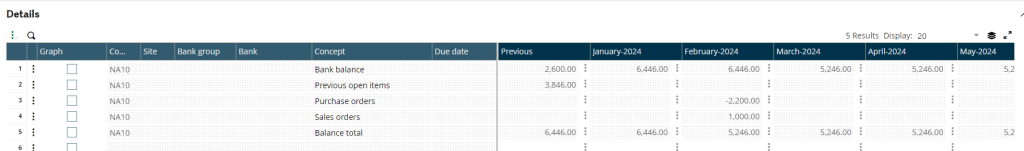
- Similar results to the inquiry can be seen by running the BANPOSANY report.
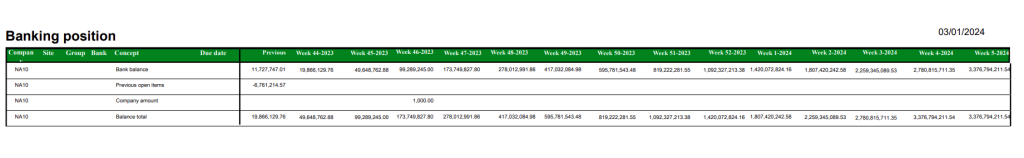
For more information on cash forecasting in Sage X3, or for any other Sage X3 questions, please contact us.



