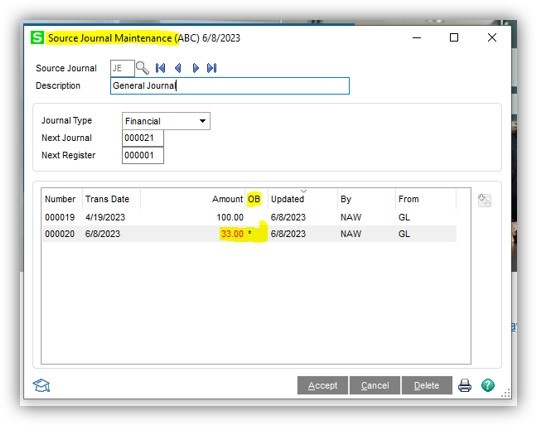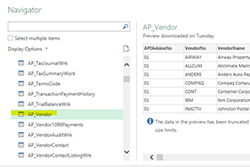As we head into the Fall, I wanted to take this opportunity to recap the messaging around TLS, and now TLS 1.2 compliancy for Sage 100 that you have been seeing from Sage and Net at Work. For those not yet compliant, there are some cut-off dates quickly approaching that I want to be sure you are mindful of.

Sage 100 Newsletter – Q3 2023
Keeping You Up-To-Date With Information About Sage 100
How to Pull Data from Sage 100 Into Excel
By: Jane Amorim, Business Analyst / Consultant
Excel is a powerful tool that goes beyond simple spreadsheets, allowing users to connect and fetch data from various external sources, including ODBC (Open Database Connectivity) databases.
Fixed Assets Corner: Sage Fixed Assets v2023.1 Release of Crystal Version
By: Suzanne Pedone, Fixed Asset Subject Matter Expert
In January, Sage released the Fixed Assets update to 2023.1. In that version, Sage 100, 300 and Sage 500 applications may experience issues with compatibility.
The Hidden Risks of On-Premises Sage 100: Why to Move to Virtual Private Cloud Hosting
By: Net at Work Team
Moving your Sage 100 and other critical business applications from an on-premises server to private cloud hosting is not about abandoning the familiar — it’s about embracing a future.
Don’t Get Cold Feet Sitting on the Sidelines Waiting for Digital Transformation!
By: Zané Fourie, Marketing Manager with ZAP
Did you know that Sage 100 was first released in 1988 meanwhile, the internet only became accessible to the public in 1991. Time flies, doesn’t it? Change is inevitable and the digital transformation tide is rising.
Digital Transformation and Tax Compliance – Why Tax Automation Is So Critical
By: Net at Work Team
Learn why tax compliance is naturally well suited to benefit from Digital Transformation & why it should be part of those efforts.
By Brett Zimmerman, Senior Business Analyst / Consultant
Tracking Out-of-Balances on G/L
Did you know that Sage 100 tracks out-of-balance (oob) entries that hit the G/L? This can either occur by using the G/L General Journal Entry-specific ‘ONE” function for an intentional one-sided/oob entry (requires security rights), or as a result of a general posting failure/corruption from any other module. Accessing ‘Source Journal Maint’ on the G/L Setup menu will allow you to drill down into these entries. Notice the asterisk in the OB column, as well as the user and the source module.