
Sage 100 Newsletter – Q3 2021
Keeping You Up-To-Date With Information About Sage 100
Sage Fixed Assets, Customize Asset List
By: Chris Wilbur, Senior Business Analyst/Consultant
Tired of seeing and scrolling through lots of columns you never use, on the Asset List (the main window you see when you open a company)? You can remove them and re-order the ones you keep, by going to Customize > Asset List:
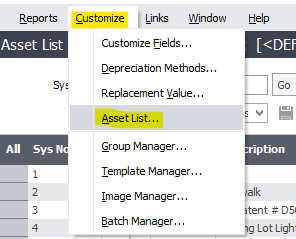
Then make the changes you want:
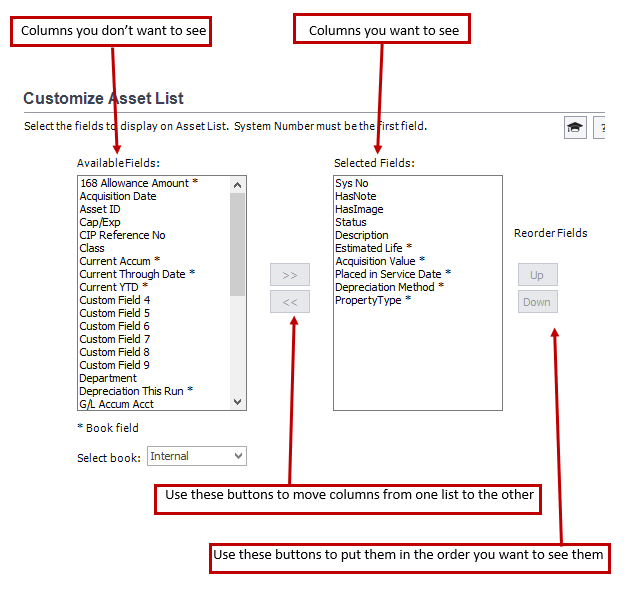
Result:
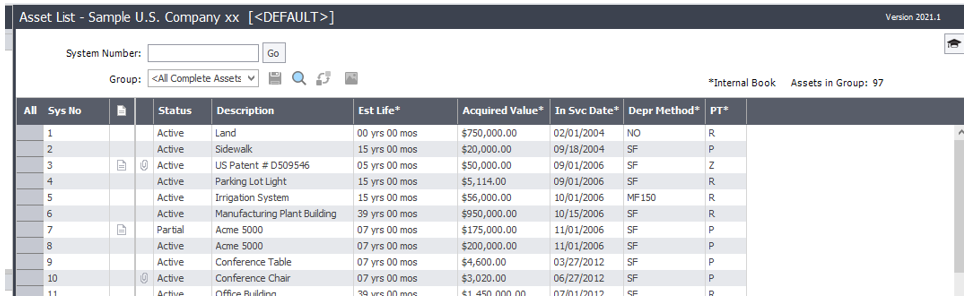
Sage Fixed Assets –
Take Control of Your Fixed Assets Workflow



