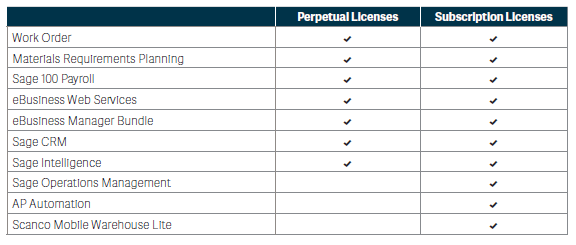What’s the Difference Between Sage 100 Subscription Licenses and Sage 100 Perpetual Licenses?
Shift to Subscription
This reference guide highlights the differences in capabilities and the benefits of moving from a perpetual Sage 100 license to a subscription license. Expand your Sage 100 software’s capabilities with new and updated modules designed for subscription license holders.
Store Your Data in the Cloud or On Premise
Subscription license holders can store their data on premise, in Microsoft Azure’s cloud, or any other cloud offering of their choice. Sage offers several bundled offerings to suit your company’s needs and data storage preferences.
Updates on your Schedule
We have a flexible model for updates. We understand many Sage 100 customers have highly customized instances of Sage 100 and will need time and planning to make big updates. That’s why we give customers 12 months to make an update once a new release is available.
Manage Your Budget
By making the switch to subscription licenses, Sage 100 customers will have access to new features and annual product updates at a manageable and predictable annual price. Add or remove users as needed at a flat rate price.
License Features and Capability Comparisons
Differences in Module Offerings
Customers who move from perpetual license to subscription license will get access to all of the same modules they know and love. New releases will focus on enhancing or developing new capabilities for subscription licenses, as well as maintenance and compliance updates. Perpetual licenses will be maintained on a maintenance and compliance level only.
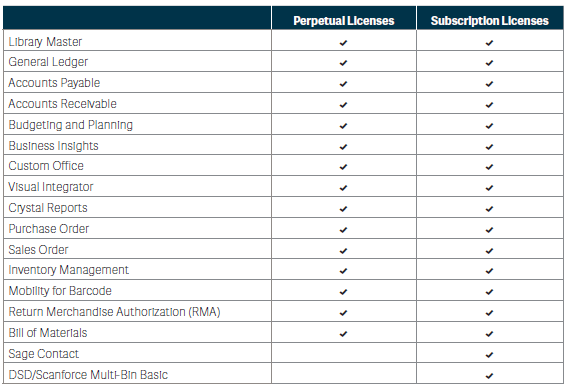
Differences in Feature Offerings
Customers who move from perpetual license to subscription license will get access to all of the same modules they know and love.
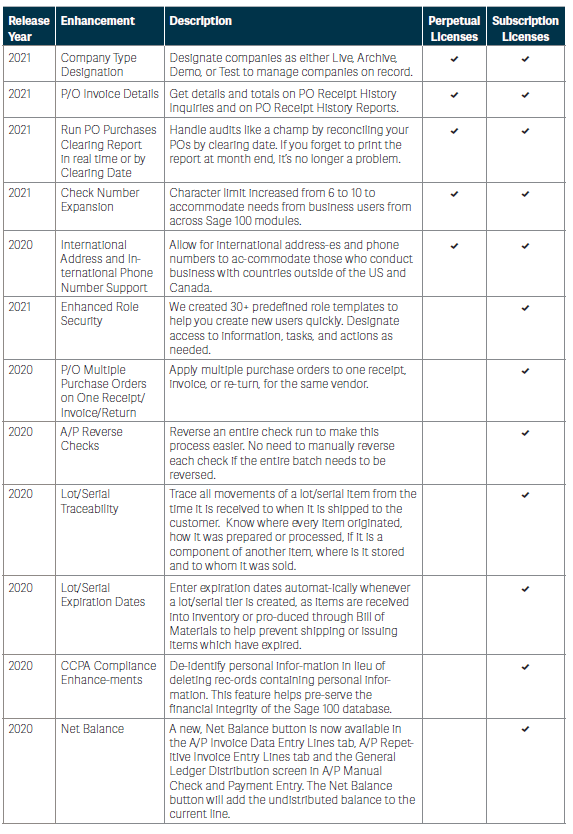
Included in the Sage Bundles
These are items available for purchase.
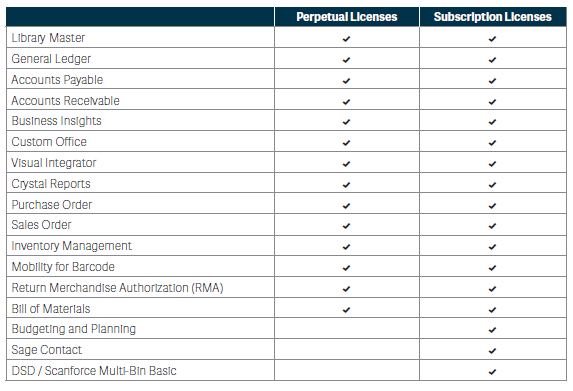
Available Features
These items are not available for purchase and are included in the subscription license.
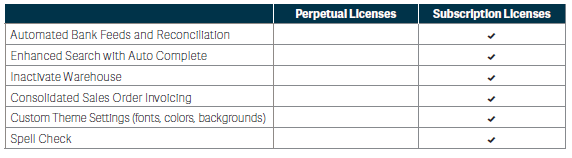
Available Add-Ons
Available for purchase and is not included in the Sage 100 Bundles.