 Buy One, Get One Free
Buy One, Get One Free
Adding Free Products to Your Sage X3 Order

Buy One, Get One Free (BOGO) pricing is a useful tool to encourage more sales of a product. When a customer purchases a certain quantity of one product, they get one or more of the same or a different product at no charge (i.e., free). Free product promotions are easy to set up in your Sage X3 system.
With Sage X3 price lists, a free product can be associated to a line in the sales order. The free addition can be based on a line total, order total, or total quantity. It can be the same product, or a different product based on the configuration of a price list.
You can define the price list setup in Setup > Sales > Price Lists > Setup (GESSPC):
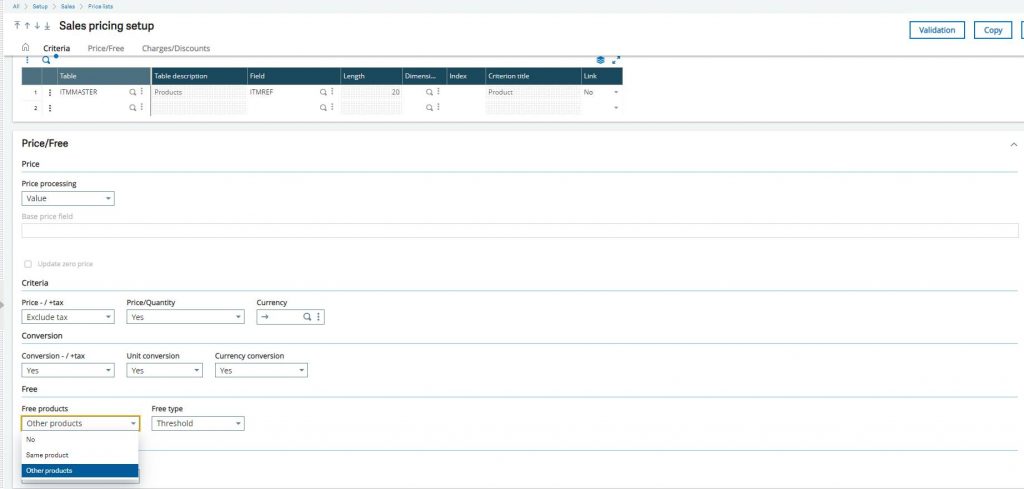
You can choose either ‘Same product’ or ‘Other product’ in the drop-down menu above.
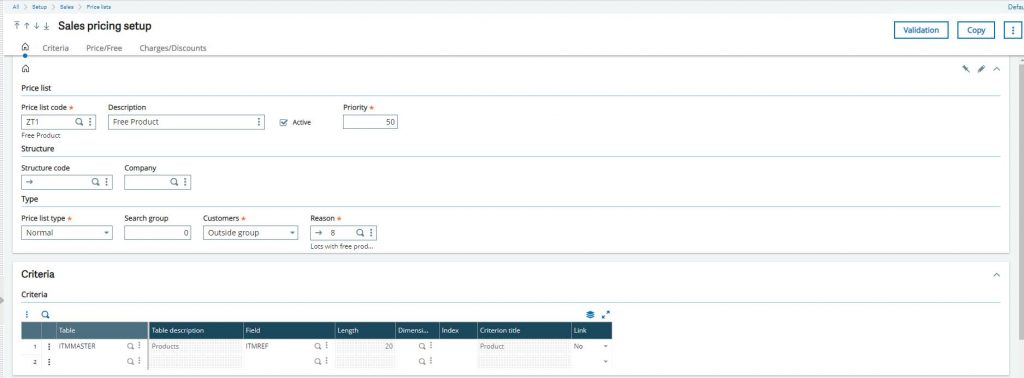
Save and validate the changes.
Create a new price list record under Sales > Price List Entry (GESSPL):
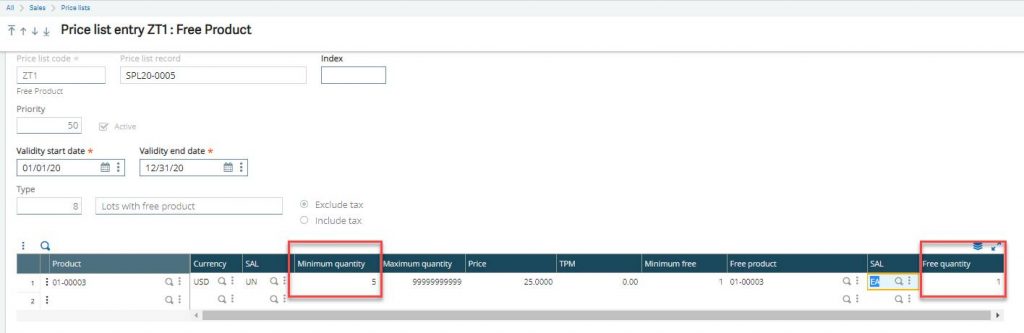
In the above example, if 5 or more quantities of 01-00003 were listed on the sales order, 1 free product, 01-00003 (defined in the Free product field), would be added to the order at a $0.00 price after the first line was added. Note that a different product other than the original product could be specified in this field.
Sage X3 price lists are extremely flexible and powerful to support almost any pricing strategy that your sales team needs to implement. For more information, or for any questions regarding Sage X3, please contact us.




