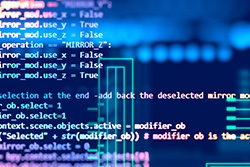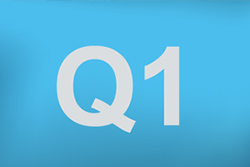Sage100Cloud is the product formerly known as Sage 100c. This is a strategic marketing change only and there is no change to your existing Sage 100 system.

Sage 100 Newsletter – 1st Quarter 2018
Keeping You Up-To-Date With Information About Sage 100
Sage 100 Version 2018 Debut – What’s New and Improved
By: Cindy Whitlock, Senior Business Analyst/Consultant
Sage Software has delivered once again, providing us with their newest release, Sage 100 version 2018. Available on all platforms- Standard, Advanced, and Premium, version 2018 doesn’t disappoint!
Standard VB Script for Sage 100
By: Net at Work Team
VB scripting can be used for automatically populating Sage 100 fields, integrating Sage 100 with other applications as well as taking Custom Office to the next level.
Sage Fixed Assets for Sage 100 – What’s New in Version 2018.0
By: Chris Wilbur, Senior Business Analyst/Consultant
New Updates: Sage Fixed Assets Scanner application, Image Manager, Book Information, and Custom Depreciation deletion confirmation.
Sage Intelligence Tips: Eliminate Zero Dollar Rows in Your Sage 100 Reports
By: Chris Wilbur, Senior Business Analyst/Consultant
Have you ever thought that your reports could be less cluttered and more meaningful if they didn’t have rows where the amounts are zero? In the following example we illustrate how you can easily hide or delete the Zero dollar rows.
End of the 1st Quarter 2018 – Sage 100 Payroll Tips
By: Maureen Bartels, Senior Business Consultant
We’re close to the end of the 1st Quarter 2018 – where does the time go? For those of you who need to run quarterly payroll reports…
Featured Consultant: Jane Amorim Sage 100 Business Analyst / Consultant
By: Net at Work Team
Jane worked as an IT consultant and programmer before becoming a Sage product specialist. She spent 10 years implementing Sage products, training users, and consulting with clients one on one.
![]() Sage 100 Quick Tips
Sage 100 Quick Tips
By Brett Zimmerman, Senior Business Analyst / Consultant
Are ‘inactive’ items printing on your Inventory Physical Count Worksheet (Report)? No problem, you can just edit the Crystal Reports .rpt file to exclude them. And did you know that the majority of the standard Sage 100 Reports can be edited? Don’t know how? Need help? Just let us know. You may also wish to consider our ‘Live’ online “Crystal Reports for Sage 100” Beginner and Intermediate training courses.