
Sage 300 Newsletter – May 2016
Keeping You Up-To-Date With Information About Sage 300
Making Order Entry (OE) Easier in Sage 300
Making Order Entry (OE) easier – If you have customers who want to use their own Item Numbers or Manufacturer Item numbers for items they purchase from your company, you can easily accommodate them. You can set up cross reference Item numbers in Inventory Control. You can use customer Item Number and/or manufacturer Item Number when creating certain Sage 300 transactions.
Set up Customer Specific Item Numbers in IC:
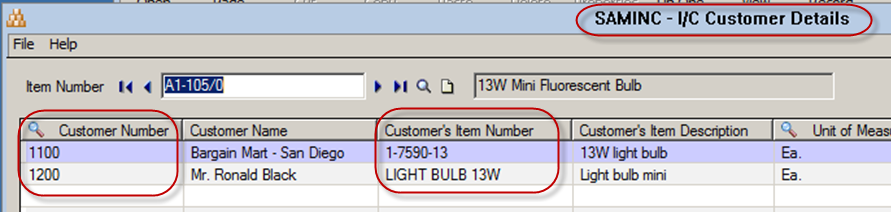
Set up Manufacturer’s Item Numbers in IC:
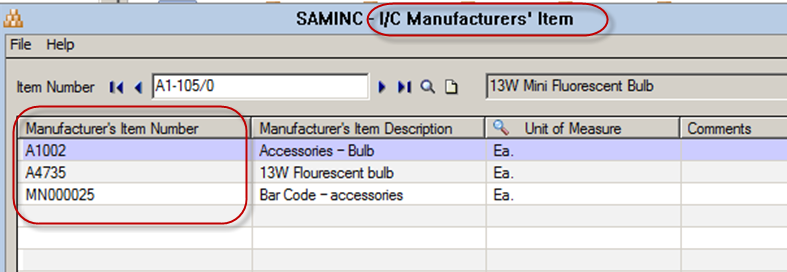
When you are in OE Order Entry or OE Credit Note Entry, you can type in the customer or manufacturer Item number and Sage 300 automatically converts the data to the Sage 300 IC Item number.
If you use the customer Item Number to add a detail line to the Sales Order, Sage converts their Item Number to the Sage 300 Item Number and automatically saves the customer Item Number in the Customer Item No. field on the Sales Order.
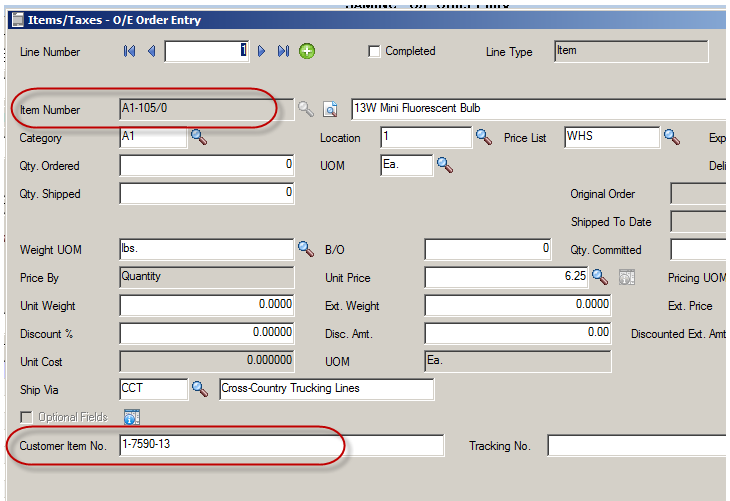
You can also enter a Manufacturer Item Number in OE to choose the same item:
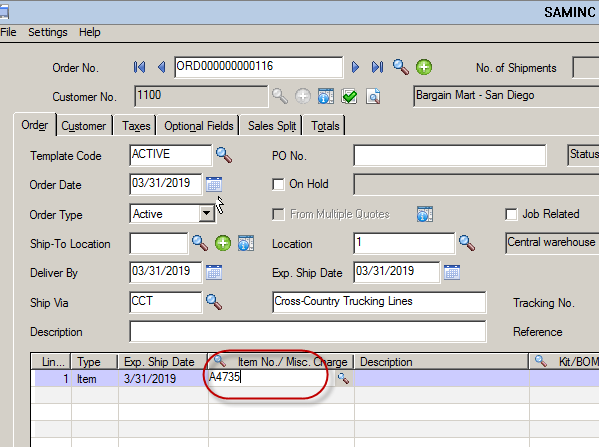
As soon as you tab thru the Item No. field, the actual Sage 300 Item Number appears.
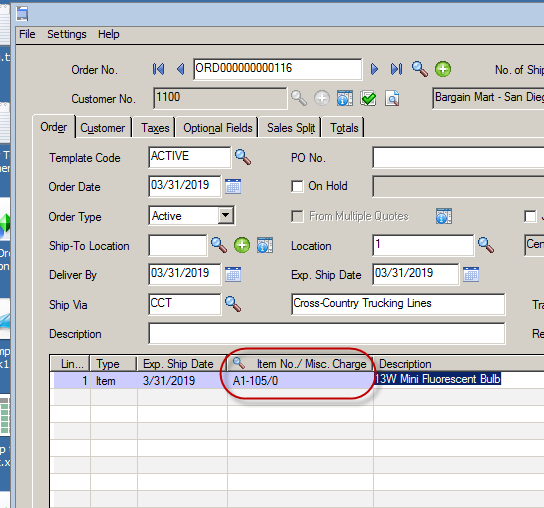
Entering or scanning a customer or manufacturer Item number can expedite data entry for Sales Orders, and customer Returns. You can also use the manufacturer Item Number in the PO module with Purchase Order and Receipt entry.
Being able to, not only print customer/manufacturer Item Numbers on documents, but also use alternate Item Numbers during processing can expedite transaction entry and reduce the margin for errors.



